What are different reports in Kaizen?
Kaizen system is used to simplify and automate Facility Operations for
- Hard FM or Engineering Services
- Soft FM including housekeeping services
Kaizen reports can be categorized in below:
- Work Order / Maintenance Jobs Report
- Dashboard Components – To get insight and Status Reports
- Reports or MIS based on filters.
A.Work Order / Job Reports detail the work done by ground staff.
1. Category Wise Schedules Report between 2 dates
On many occasions, we need to fetch the report for all planned (preventive) schedules executed between two dates. This is especially important when auditing is taking place.
2.1 Go to PM Schedule -> Export PM
2.2 Select Category and dates.
2.3 Export xls. Click on download.
The excel containing a separate sheet for each Work Order will be exported.
2. Schedule Wise Detail Report between 2 dates
This report shows complete details of the Work Orders executed against a schedule. For example what details Technician or Housekeeper has filled against Maintenance or Housekeeping Work order respectively.
1.1 Go to PM Schedule -> Select / Search the Schedule which you want to get report. Click on WO Report.
1.2 Select dates between which you want to get the report
1.3 Click on Download, the excel file containing all the date-wise instruction-wise details will be exported. If your instruction set contains a Photo capturing image, then it’ll also have the image URL in the excel sheet.
B. Dashboard Components MIS
1. Work Order Status Summary
You can also print or save the pdf as chart
2. DG Efficiency
How to get data in DG usage dashboard?
3. Asset Performance Charts
https://factech.co.in/blog/ufaqs/how-to-populate-asset-performance-charts-in-real-time/
4. Ammonia Air Quality and Footfall
5. Critical Asset / Equipment Uptime Analytics
https://factech.co.in/blog/ufaqs/how-to-get-inventory-report-between-2-dates/
Reports or MIS based on filters
1. Work Order Report
Different filters available are:
- Status – Open, Started, Hold, Completed, Cancelled, etc
- Work Order Name
2. Schedules Report List
3. Asset List
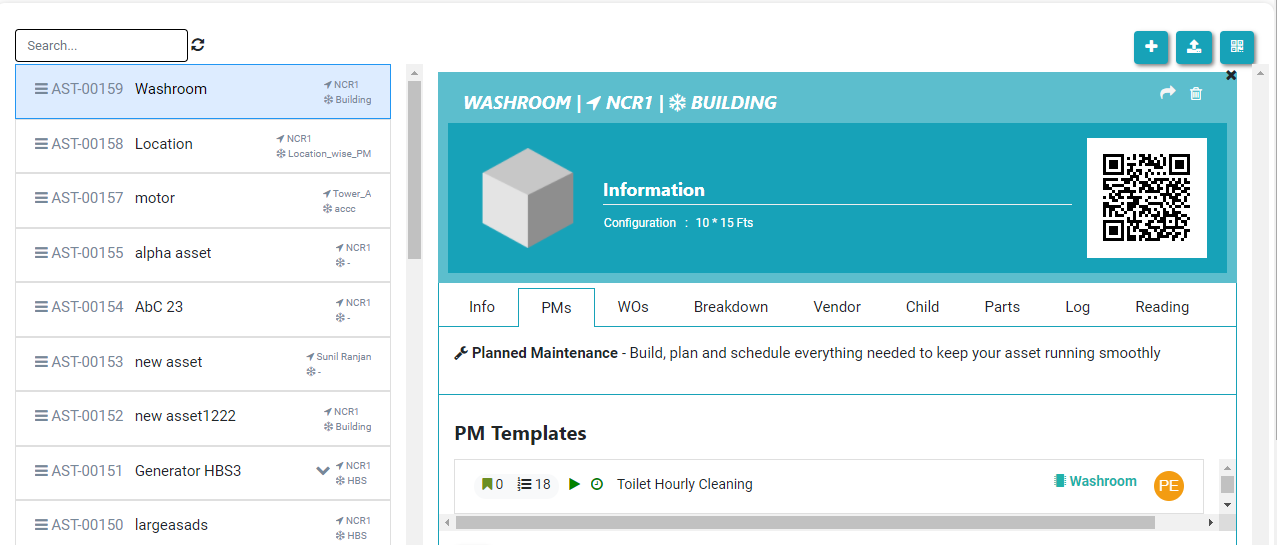
4. Asset Print QR Code
Related Links
https://factech.co.in/blog/ufaqs/what-are-different-reports-and-mis-in-factech-product-stack/
https://factech.co.in/blog/ufaqs/what-are-different-reports-in-complaint-or-helpdesk/


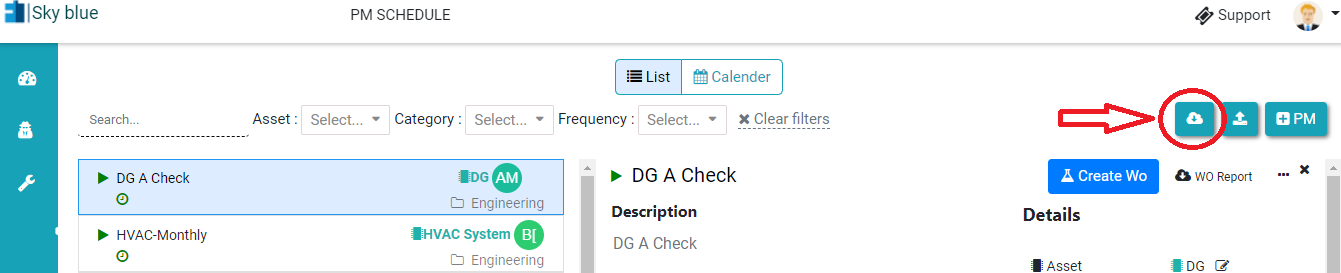
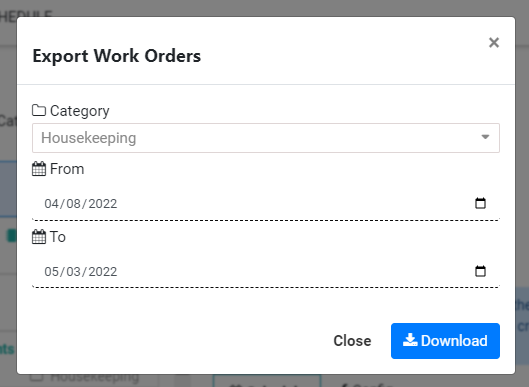
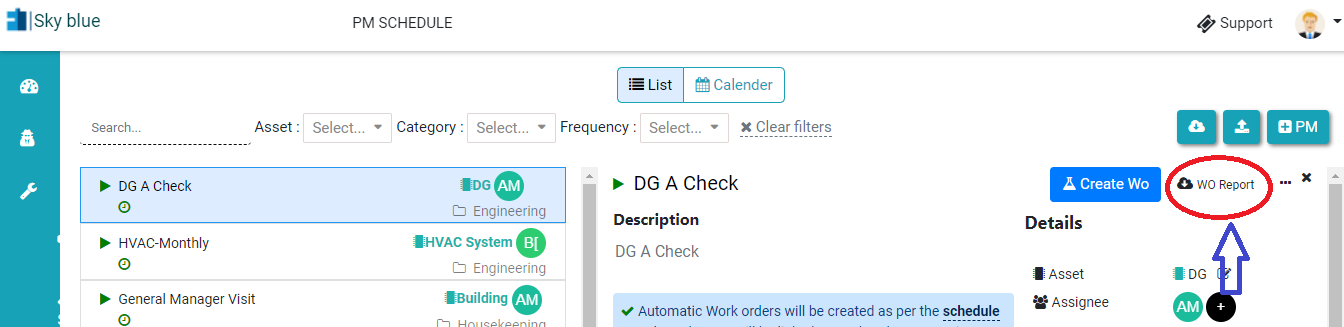
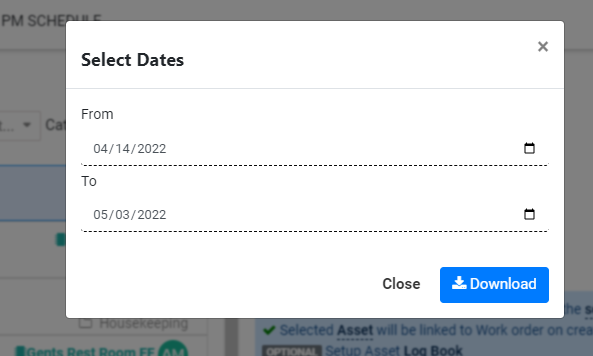
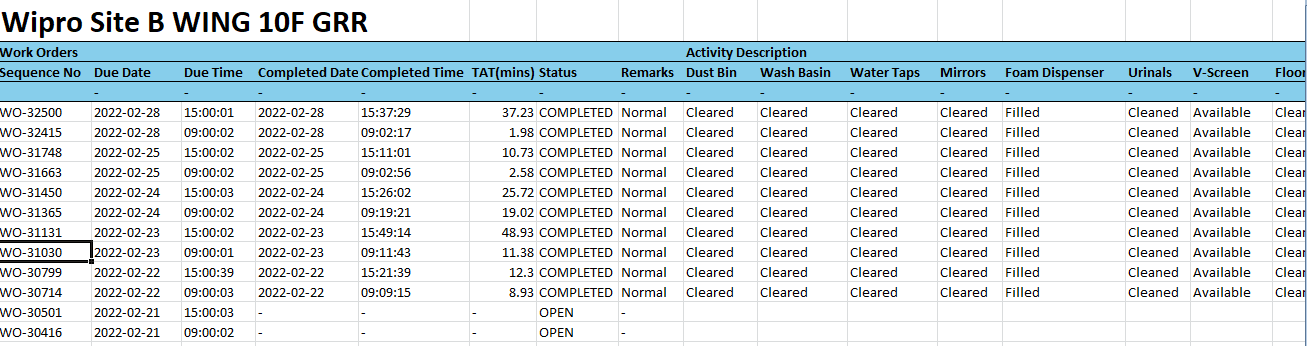
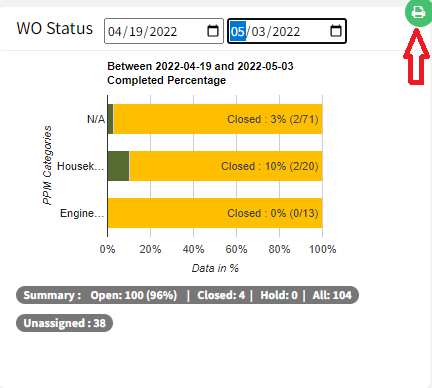
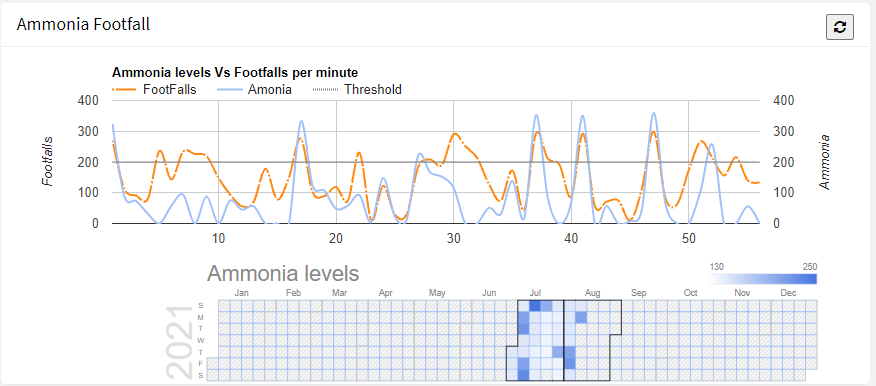
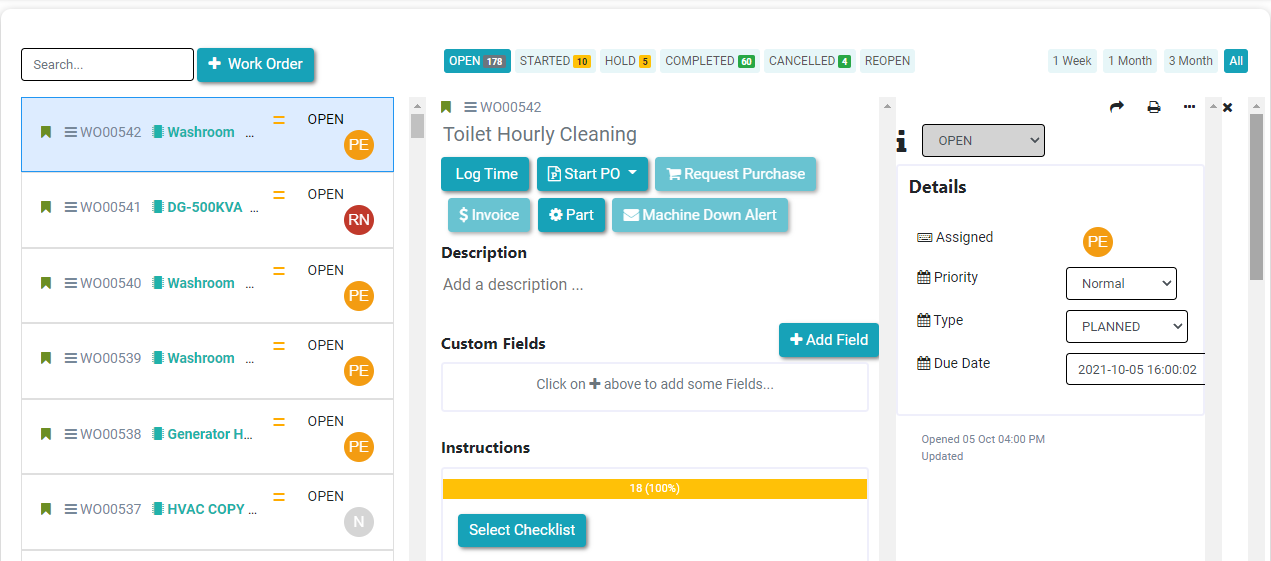
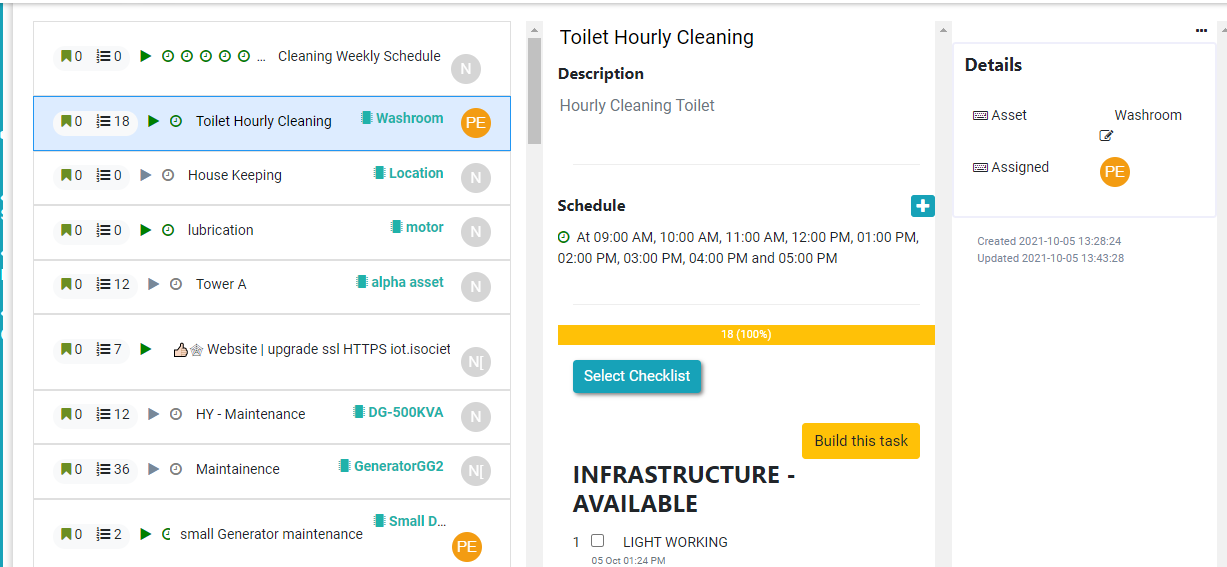






Leave a Reply
You must be logged in to post a comment.