How to use Feedback System and Complain Management(Open to all) with single QR Code?
Now a user/client can raise a complaint without registering him/her in Factech software.
An admin need to do some small configuration to activate this.
Step 1. Add an Asset(or location) in Asset & PPM. Check the link below-
How to add Asset-
https://factech.co.in/blog/ufaqs/how-to-add-asset-manually-in-kaizen/
Step 2. Click on accessibility.
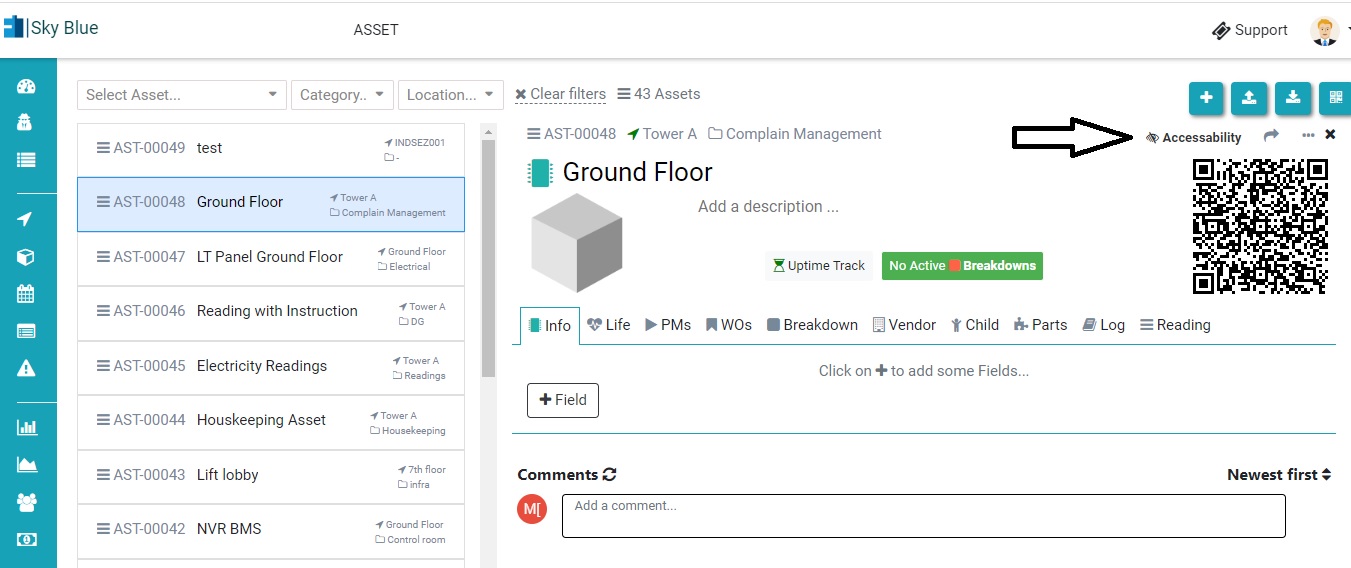
Step 3. Give permission like Survey, complaint, etc, and then click on the save button.
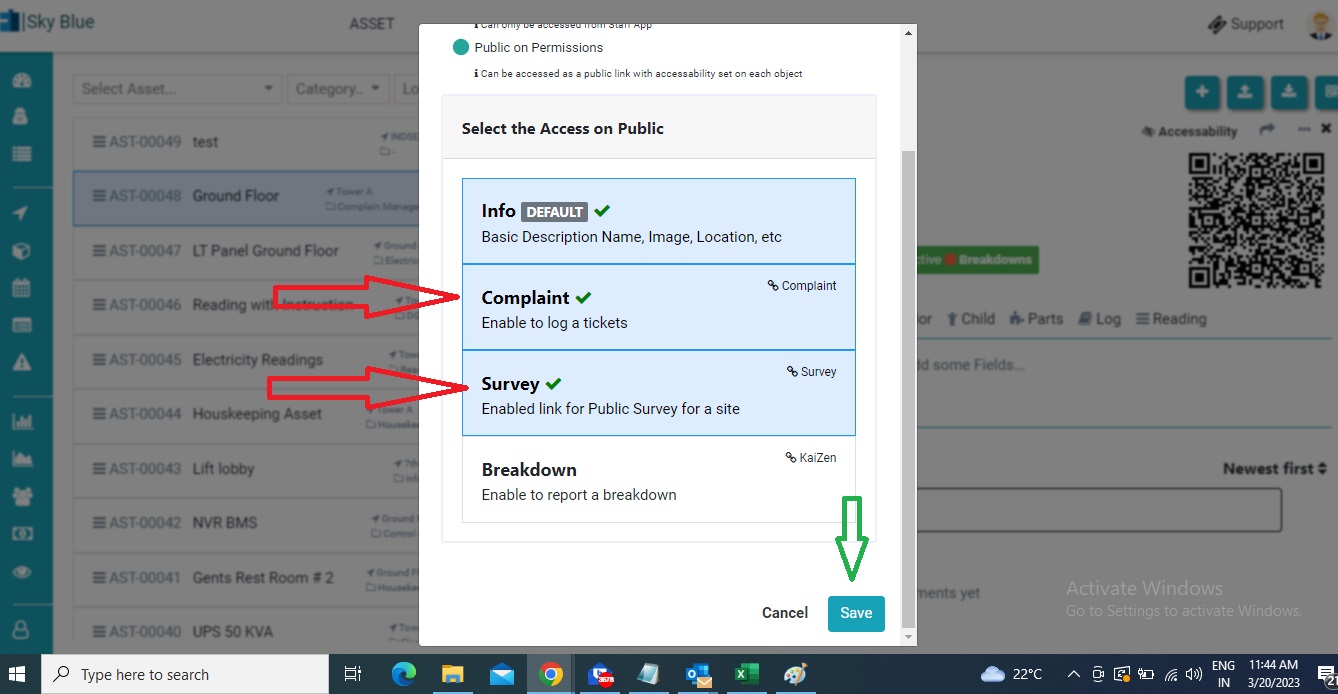
Now QR code is ready to use.
How to print QR codes-
https://factech.co.in/blog/ufaqs/how-to-print-qr-code-in-asset-management/
HOW A USER/CLIENT/CUSTOMER CAN USE THESE QR CODES FOR SURVEYS OR COMPLAINTS-
Step 1-Scan the QR Code with the help of Google Lens or any other third-party scanner.
Step 2-After scanning, click on the complaint part.
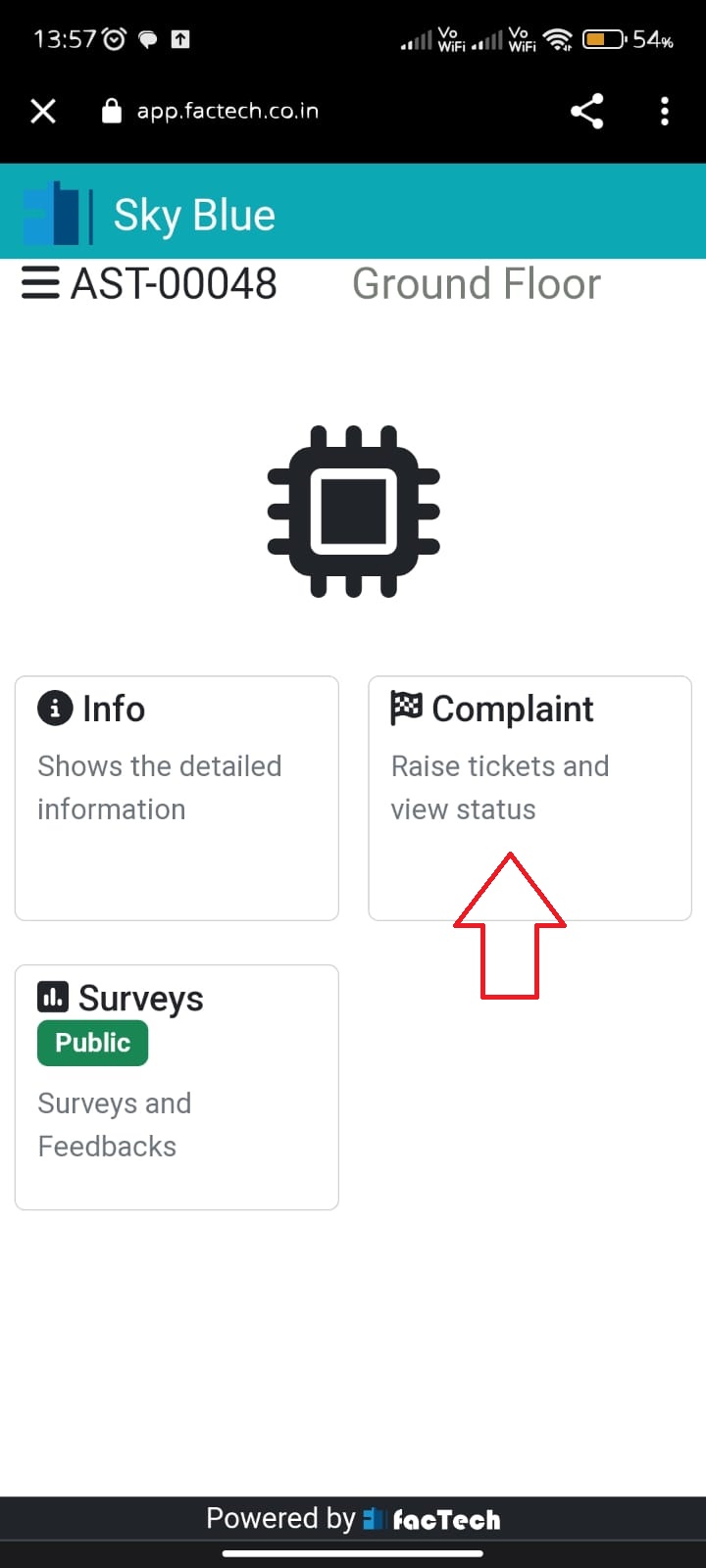
Step 3 Enter your mobile number and request an OTP.
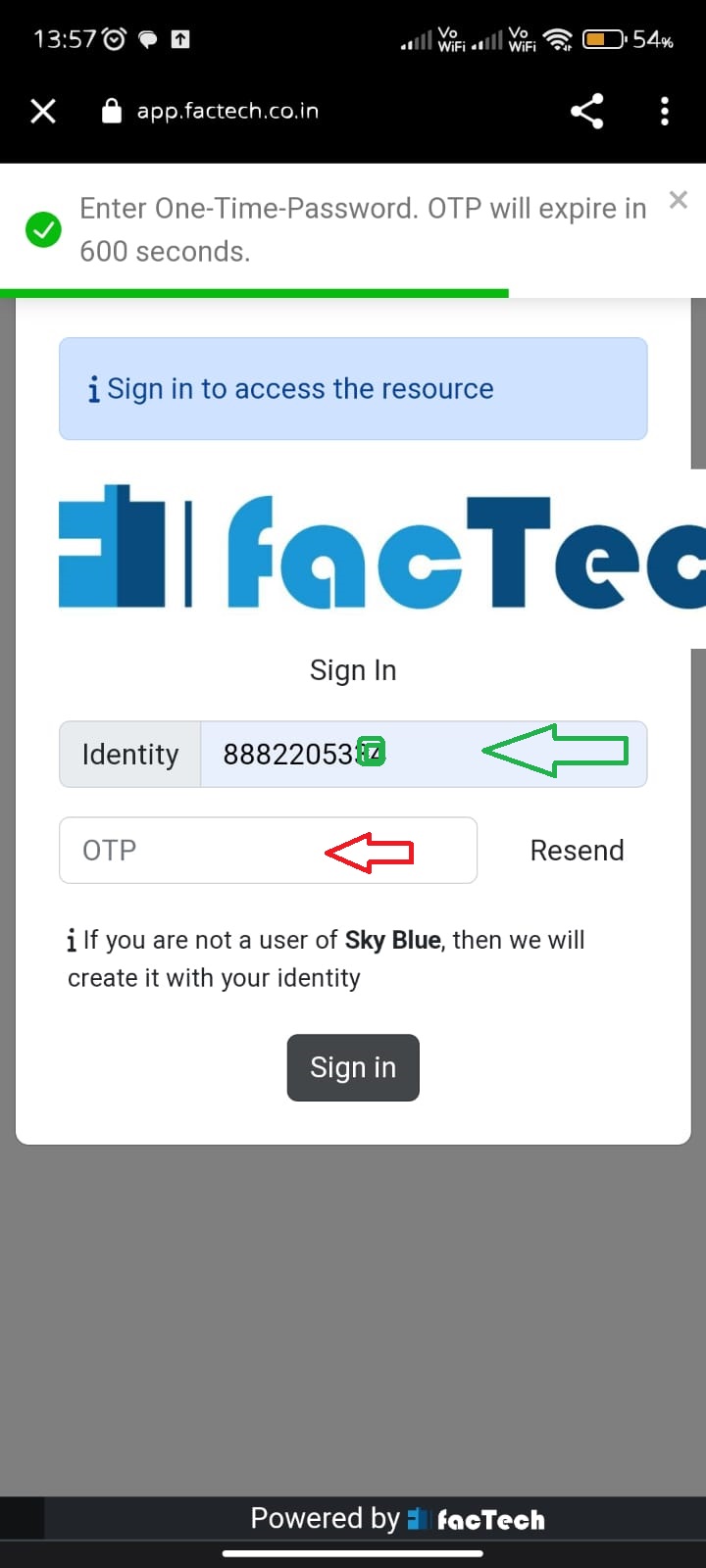
Step 4- Now click on the + option to log a new complaint.
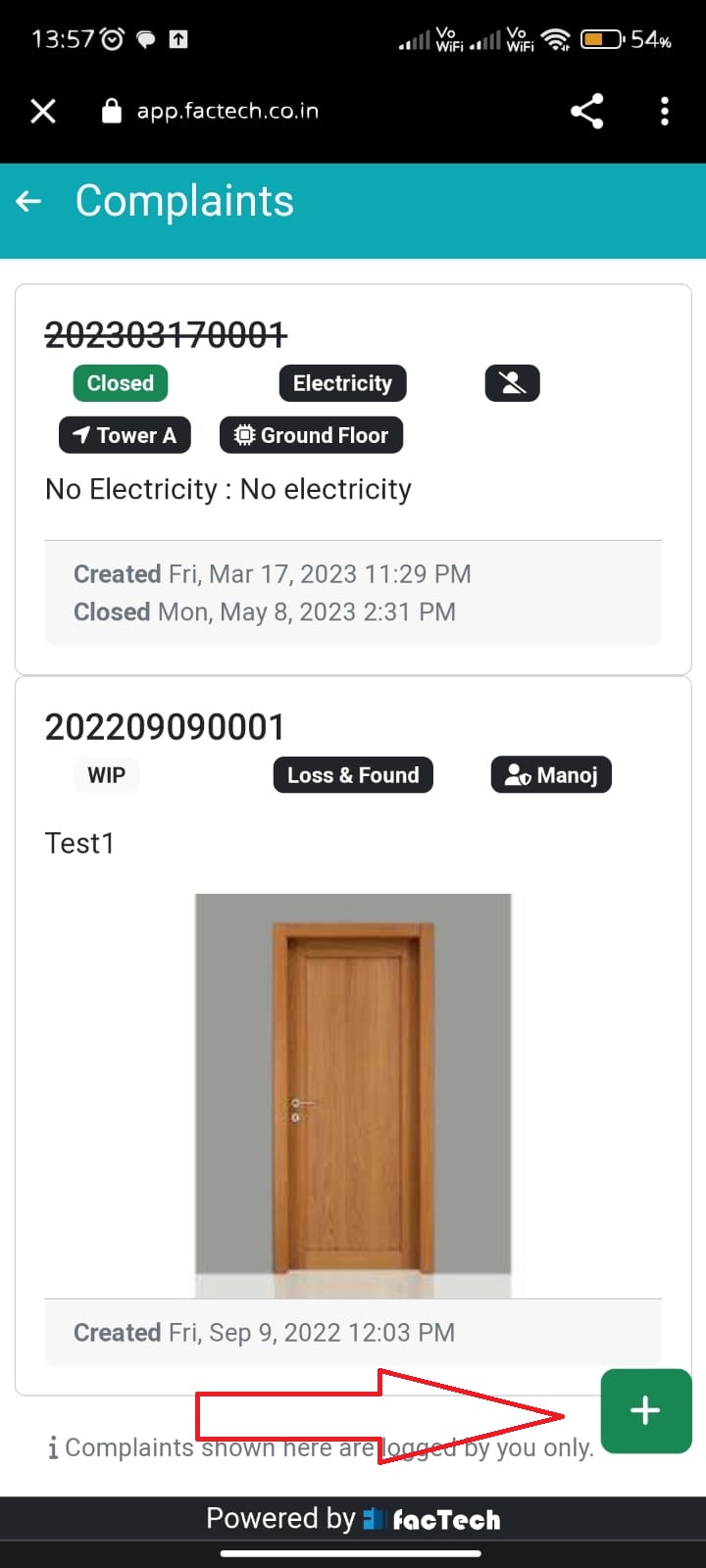
Step 5- Fill the nature, sub-nature, and description of the complaint. Also, add an image if you want.
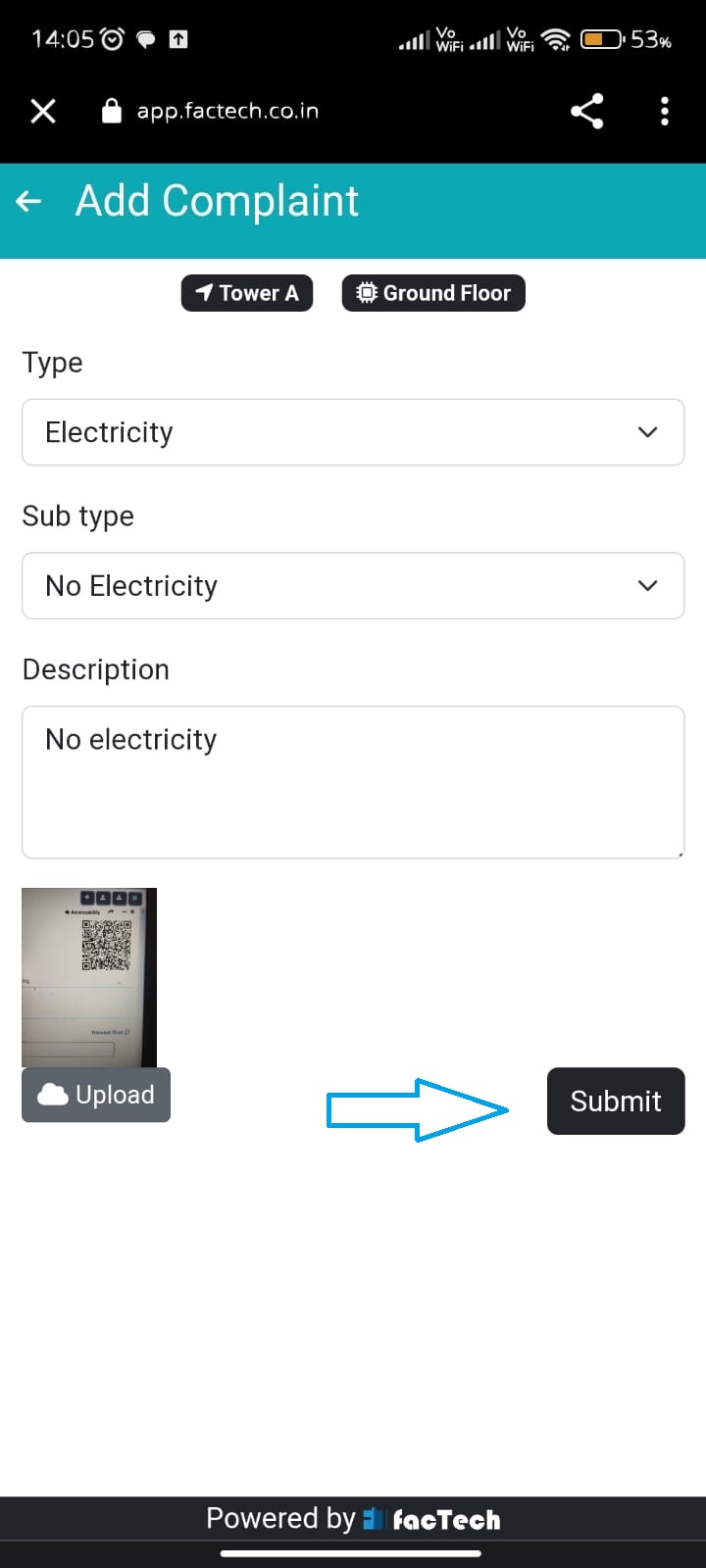
Step 6- Verify or Check latest status
Now your complaint has been registered successfully. You can check the update after scanning there same QR code again or directly from the web browser. Also, a person will receive an SMS notification for the complaint(configurable by the admin).
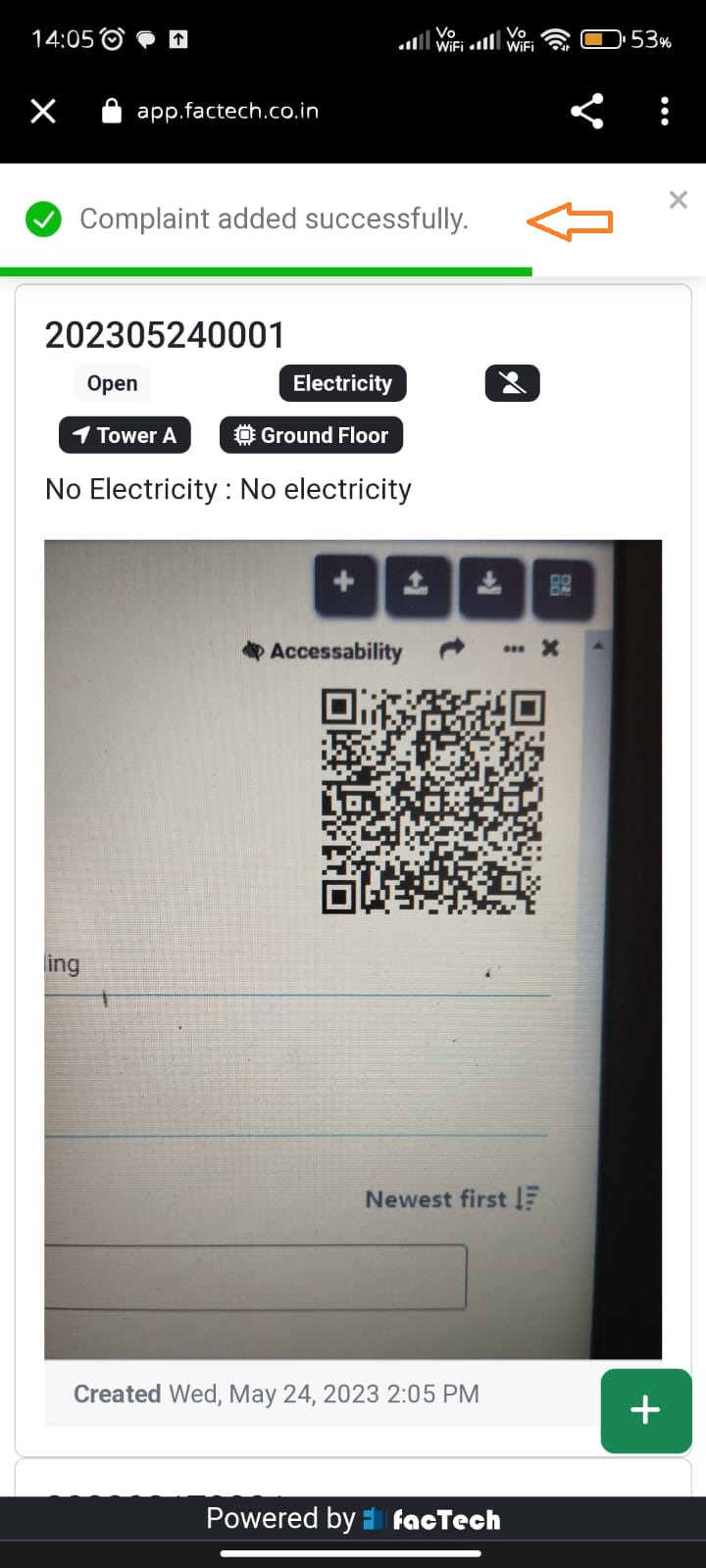
User logging complaint & Feedback through QR Code video
Thank You!!






Leave a Reply
You must be logged in to post a comment.