How to login?
Depending on your role, you can access the system through both the web and mobile app. Whether you are an Admin, Ground Staff/Technician, or a Customer/Employee/Resident, this FAQ will walk you through the login process for each role.
How do I log in as an Admin?
Web:
Open URL : https://factech.co.in and click on Sign In. enter your credentials (username and password), and click “Login.” or use OTP
Mobile App:
Download mobile app for iPhone or Android
Refer How to login as Admin
How do I log in as Ground Staff/Technician?
Web:
Open URL : https://factech.co.in and click on Sign In. enter your credentials (username and password), and click “Login.” or use OTP
Mobile App:
Download mobile app for iPhone or Android
How do I log in as a Customer/Employee/Resident?
Web:
Open URL : https://app.factech.co.in/user/ and click on Sign In. enter your credentials (username and password), and click “Login.” or use OTP
Mobile App:
Download mobile app for iPhone or Android
______________________________________________________________________
What if I forget my password?
Use the “Forgot Password” link on both the web login page and mobile app. Follow the instructions to reset your password via email or SMS.
Can I switch roles once logged in?
No, each user is assigned a specific role (Admin, Ground Staff/Technician, Customer/Employee/Resident) and cannot switch roles within the same session. Log out and log in with the appropriate role.
Is my account the same for both web and mobile app?
Yes, your login credentials are the same across both web and mobile platforms. Just ensure you are using the correct role when logging in.
Can I log in from multiple devices?
Yes, you can log in to your account from multiple devices, whether it’s a desktop, tablet, or smartphone.
This is useful
Leave a Reply
You must be logged in to post a comment.
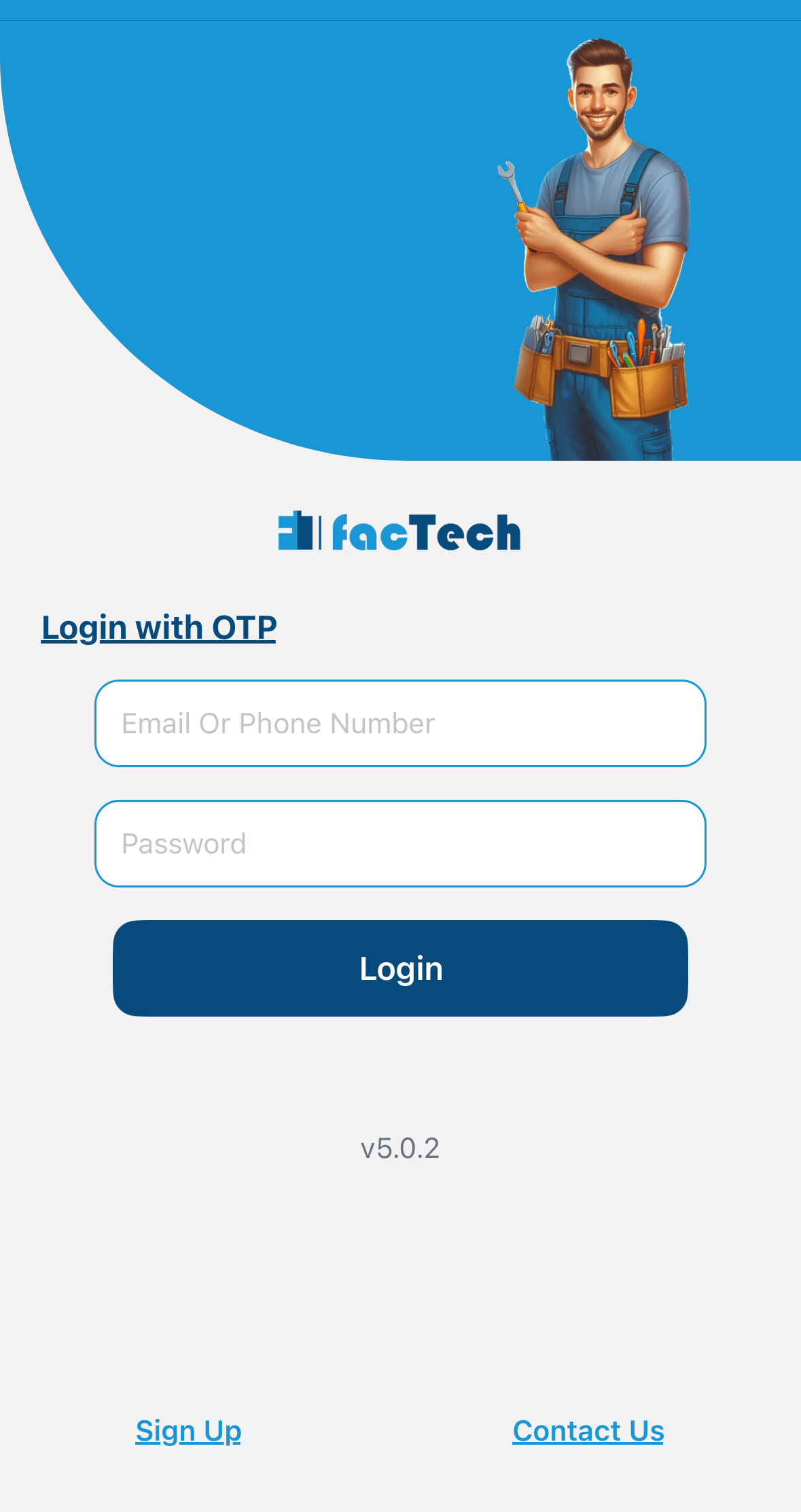

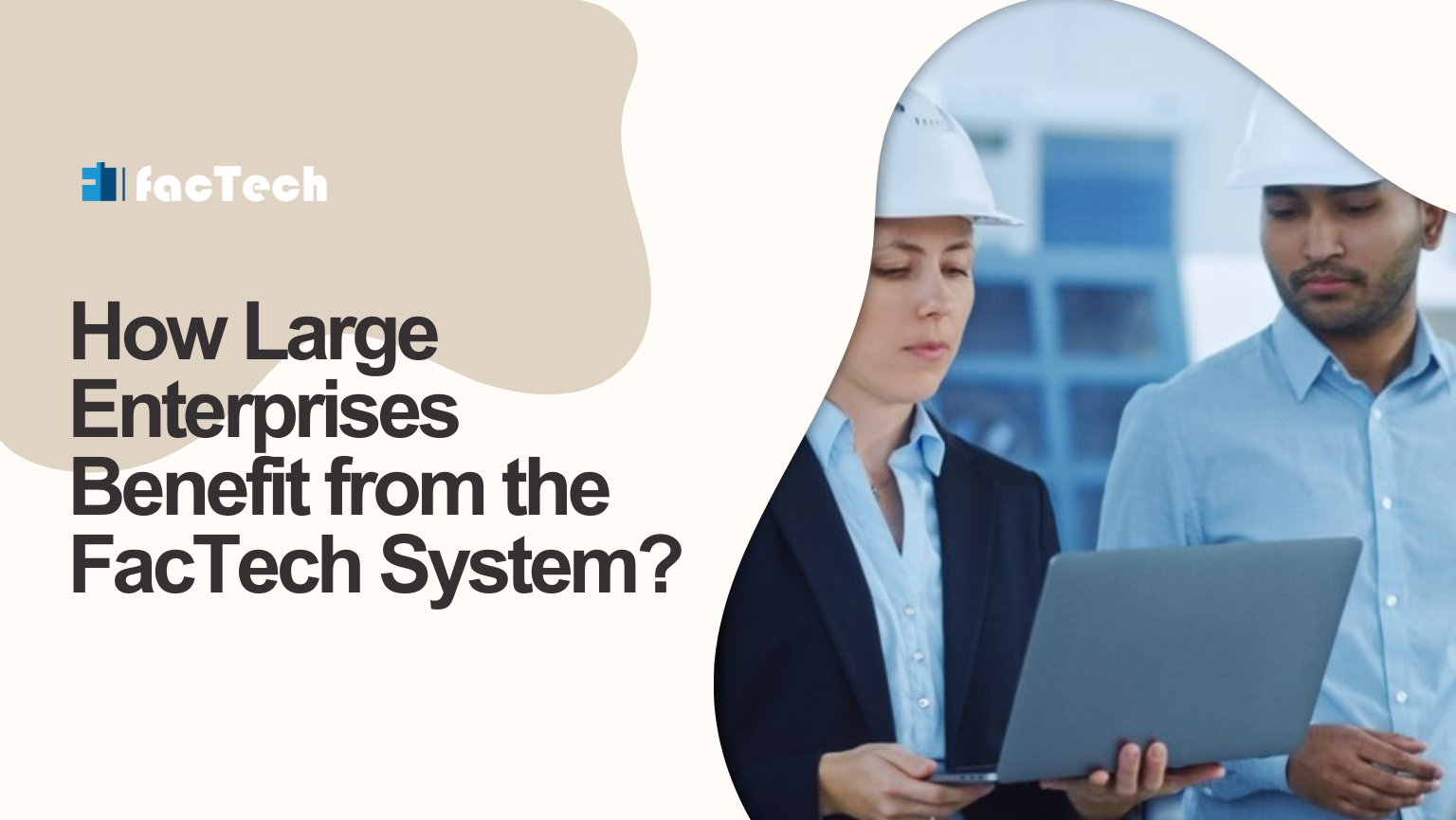

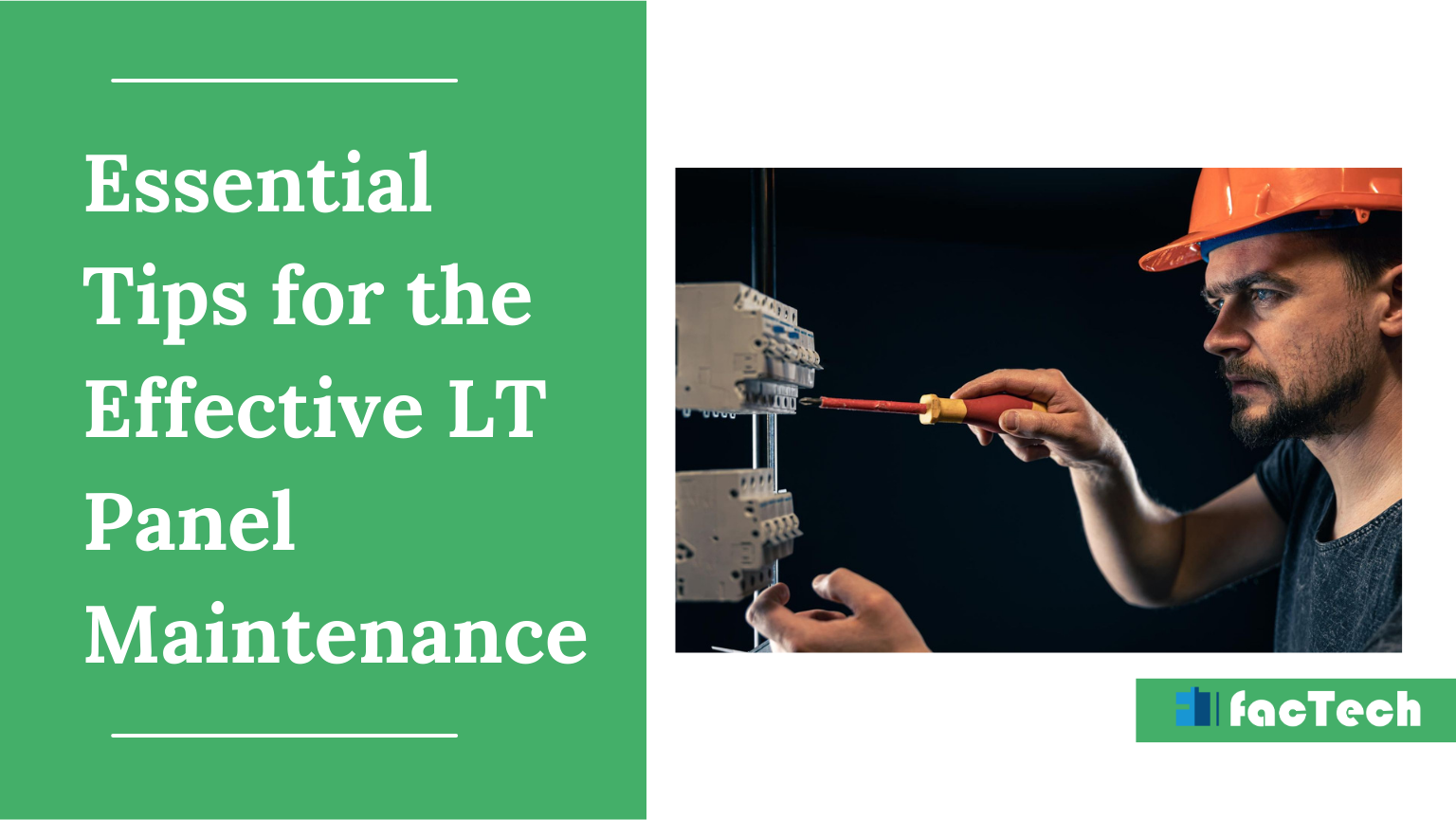
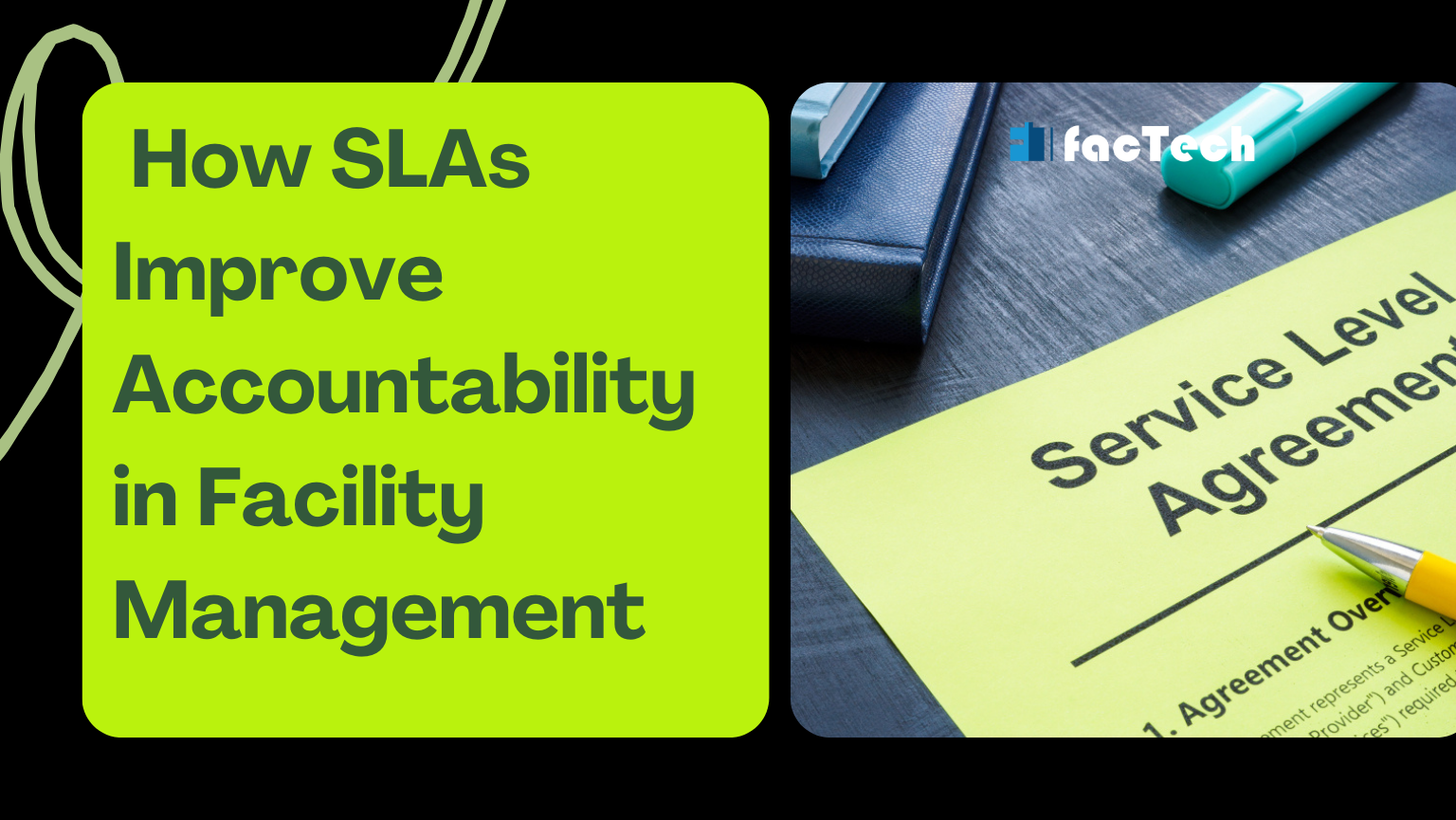

May 1, 2023 at 6:47 pm |
This is useful