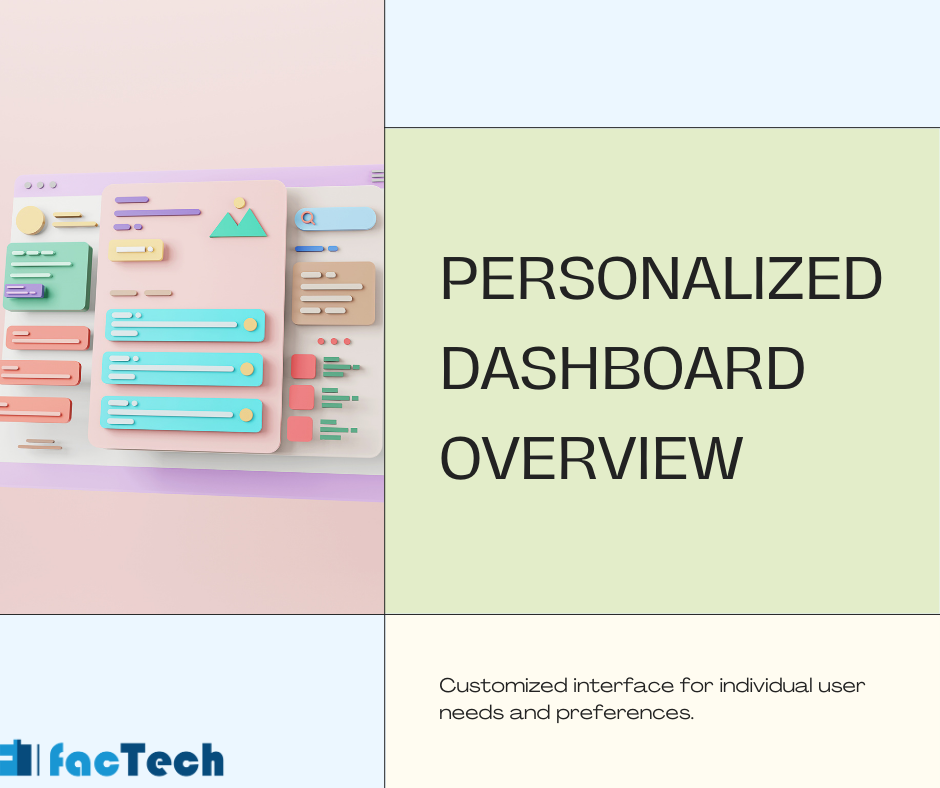What is Personalized Dashboard and it’s benefits?
What is Personalized Dashboard and it’s benefits?
In the data-driven world of today, having too much knowledge is a real problem. Facility managers aren’t any different. They keep track of a huge amount of information, such as how much energy is used, how much room is used, maintenance requests, and the health of the equipment. This is where personalized screens come in, as they offer a flexible way to make managing a building easier.
You could have an office that is tailored to your needs and shows the information you need most in a way that makes sense for the way you work. Because of this, a custom dashboard is very useful.
Dashboards used to give everyone the same view, with a lot of data points that some users might find useful but not others. This is changed by personalized screens, which put the user in charge.
What does a personalized dashboard do?
A personalized dashboard is a computer screen that shows important info about managing a building in an easy-to-understand way. Think of it as a place where you can quickly see all the important things. Different from standard interfaces, customized ones let users:
Let them choose which data they want to see:
This makes sure that the dashboard only shows the most important data for their job or area of duty.
Customize the layout:
Users can put charts, graphs, and widgets where they work best for them.
The option to change the layout is the most important part of a personalized dashboard. This is more than just about looks. Usually, you can change the following:
Content: You can pick which pieces of info to show on your dashboard. You could get sales numbers for a boss, project timelines for a team member, or weather reports for a traveler. The options are endless.
Set up: Put the data in a way that makes sense to you. Do you need a quick summary? Pick a grid of charts. If you need to do a lot of research, a layout with stacked files might work better.
Visualization: Change how the info is shown to fit your needs. You can use charts, graphs, tables, or even your own tools.
Why personalization is good
Why is making changes so important? These are some of the main benefits:
Focus and Efficiency: See only what’s important to you, so you don’t see too much information. You can quickly find the information you need to make choices.
Better User Experience: A dashboard that is customized to your needs makes the workplace more interesting and effective.
Take Actionable Insights: You can prioritize the info that drives action and get better results by customizing the layout.
Set up alerts and notifications with your Personalized Dashboard :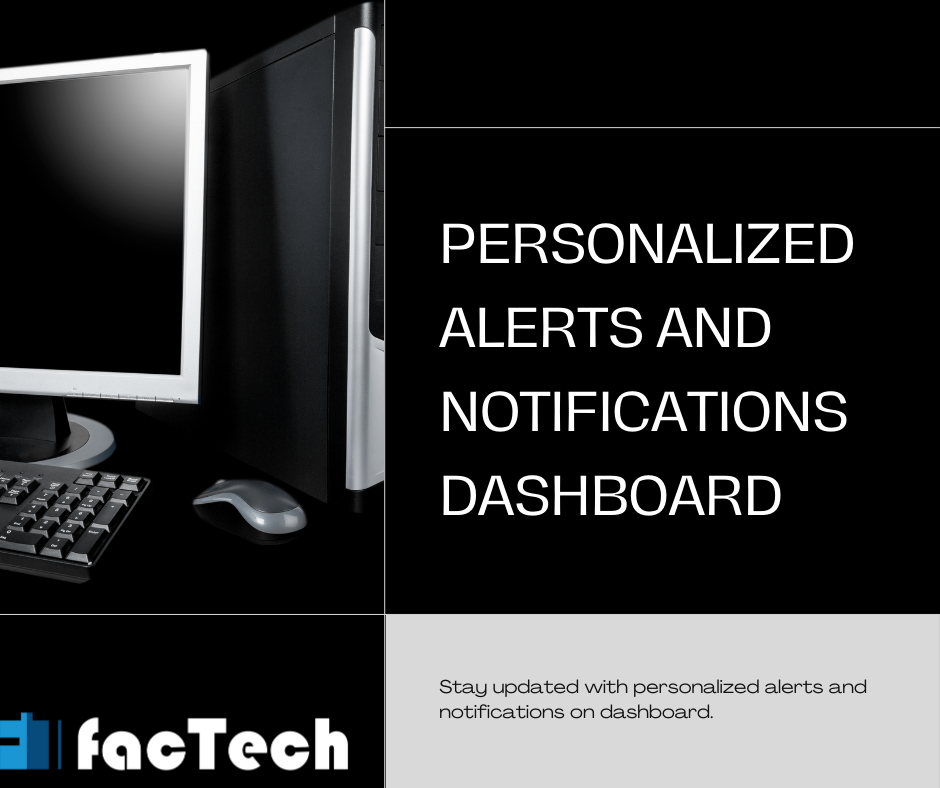
The screen can warn users ahead of time of important problems, such as when equipment stops working or energy levels go over limits.
In the data-driven world of today, dealing with too much information is a constant fight. Even though traditional displays are useful, they can be hard to understand and use. This is where personalized dashboards come in. They give you a custom view of your most important data and give you the power to act through alerts and notifications that happen in real time.
How Alerts and Notifications Can Help
Personalized panels are more than just lists of numbers. By setting up alerts and notifications, you can turn your dashboard into a center for preventative information. How to do it:
Describe the limits: Make sure your measurements have clear limits. One example is an online store owner who might set an alert for a quick drop in visitors to their site.
Get alerts in real time: You’ll get an instant alert by email, text message, or even in the dashboard itself when a measure goes over a certain level. This makes sure that you know about important events right away.
Do something right away: You can deal with problems before they get worse if you know about them in real time. The owner of the online store can look into why traffic is dropping and fix the problem.
Why personalized dashboards with alerts are helpful
Better Focus: When you get rid of data that isn’t important to your goals, you can focus on what does.
Better productivity: real-time alerts help you make decisions and solve problems more quickly.
Increased Visibility: You learn more about trends and possible problems in the place where you’re responsible.
Streamlined Communication: Alerts can set off automated notifications that keep the right teams updated and encourage them to work together.
Pros of Customized Dashboards for Facility Management
Facility managers can get a lot out of personalized screens, such as:
Better Decision-Making: When managers have easy access to all the important data, they can make choices faster that are well-informed.
 Improved Efficiency: Being able to filter and create dashboards means you don’t have to sort through huge amounts of data, which saves you time.
Improved Efficiency: Being able to filter and create dashboards means you don’t have to sort through huge amounts of data, which saves you time.
Increased Productivity: Customized dashboards make work easier, so building managers can focus on more important tasks.
Proactive Maintenance: Real-time data visualization can help find problems with tools before they get worse and need expensive repairs.
Data-Driven Insights: Dashboards can show differences and trends over time, which helps with planning and allocating resources better.
How Personalized Dashboards Work
Let’s look at some examples of how personalized dashboards can be used in building management:
The Maintenance Manager:
Their dashboard might show upcoming maintenance chores, readings on the health of equipment, and the number of spare parts they have on hand.
The Energy Manager:
This person can keep an eye on trends in energy use, find places where energy is being wasted, and keep track of progress toward sustainability goals.
Energy managers get a lot of information these days because everything is based on data. Numbers on consumption, effectiveness, and cost breakdowns come in from a lot of different places. But what if you could get rid of all the noise and see what’s important to you in one place? That is the power of a customized screen for managing energy.
How to personalise Home Page?
Designed to work well
A personalized dashboard, on the other hand, is tailored to your specific wants and priorities. Imagine a system that you can change so that you can:
Prioritize Metrics: Pick the electricity, gas, and water use statistics that is most important to your job. Pay attention to how the whole building is used, how each department’s use is tracked, or the success of each piece of equipment.
Mark your goals: Set clear goals for saving energy and keep an eye on your progress over time. Find places where targeted interventions are going above and beyond what was expected.
Insights That Can Be Used: Visualizations that show trends and outliers can help you go beyond simple data. Quickly find sudden increases in usage or equipment that isn’t working as well as it should.
Advantages Besides Convenience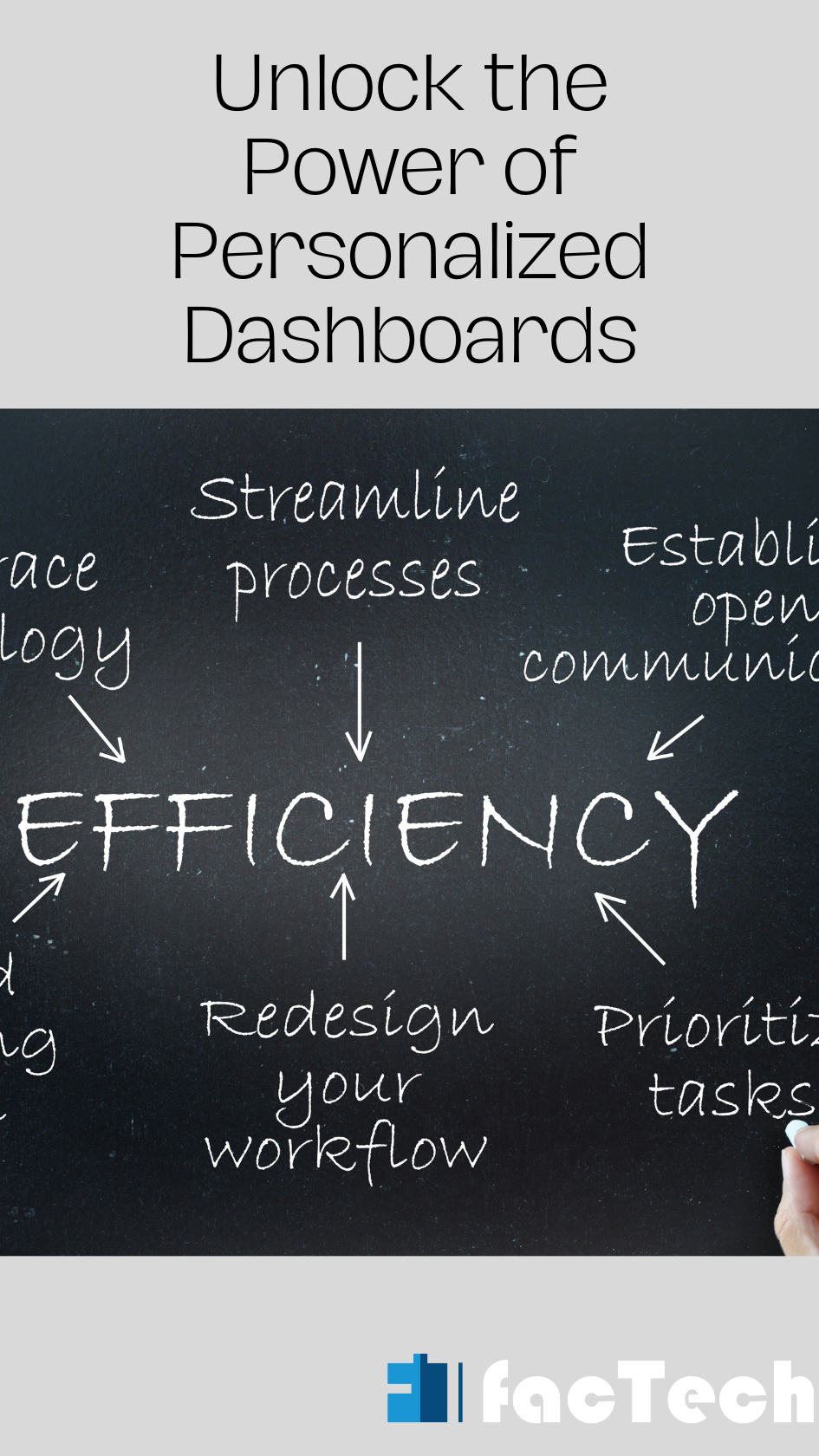
Energy managers can make smart decisions with the help of a personalized screen. How to do it:
Faster Response Times: Find and fix energy waste more quickly, which saves money and is better for the environment.
Strategies based on data: Having real facts to back up your efforts to save energy will make it easier to get everyone on board.
Think about what’s important: Spend less time sorting through data and more time putting plans into action that get real results.
The Space Planner:
Their dashboard could show real-time data on how space was being used, which helped them find places that weren’t being used and find the best way to assign rooms.
What’s Next for Facility Management with Personalized dashboard?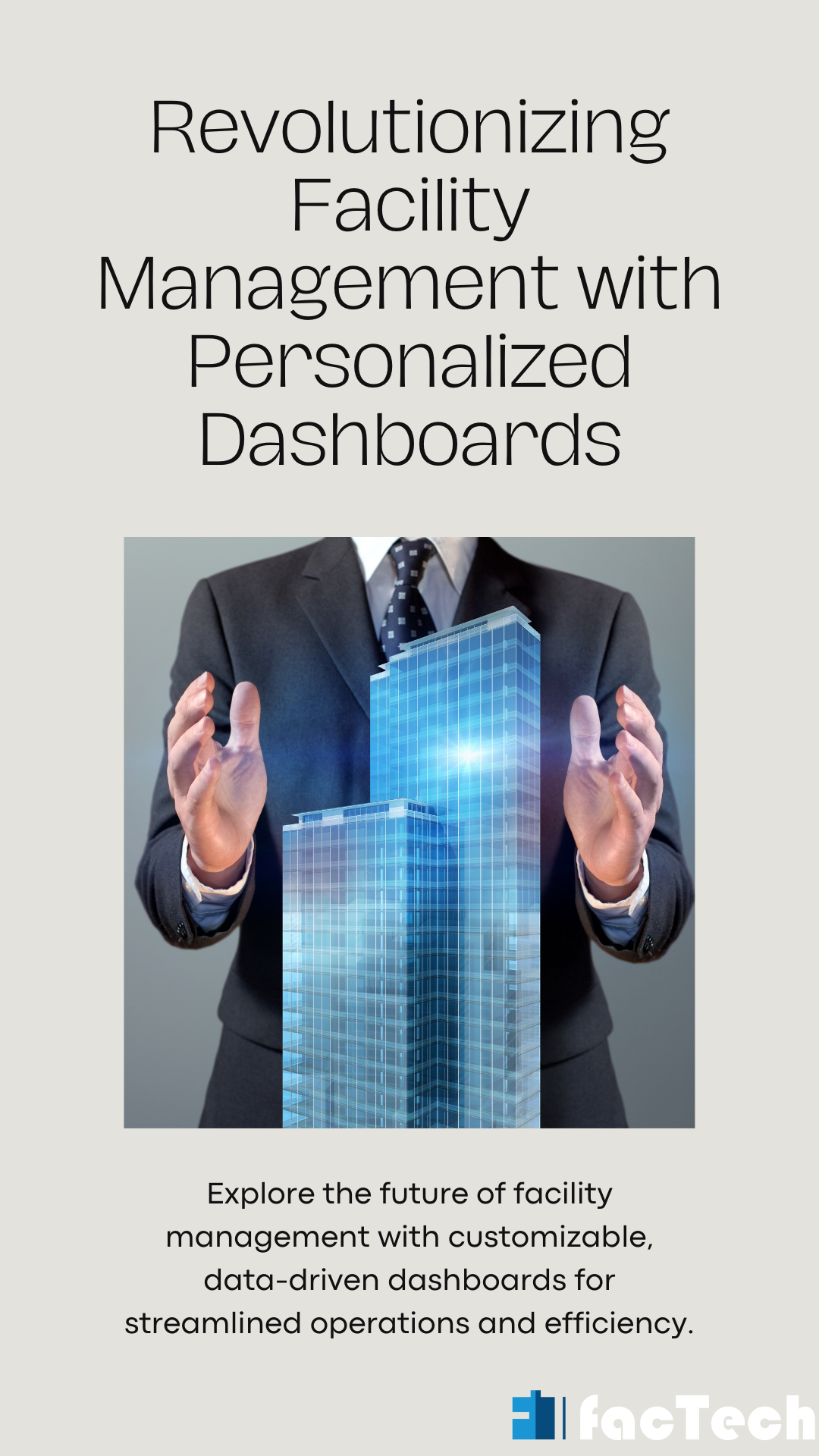
Personalized dashboards are changing the way facilities are managed by giving workers access to data-driven insights. As technology gets better, we can look forward to even more advanced features, like
Integration with Building Management Systems (BMS): This will make it easy to collect data and give dashboard changes in real time.
AI-Powered Analytics: Dashboards could use AI to predict when equipment will break down and suggest repair steps to take to keep that from happening.
Interactive Features: From the screen, users may be able to drill down into specific data points and see more information.
Managers of buildings can use personalized dashboards to make decisions that will help their buildings last longer and cost less in the future by improving processes and making them more efficient.