How to add new role?
A role is a group of permissions given to a particular user to access some resources. In other words, once a user is authenticated then what resources the user can access is determined by her role.
Roles are categorized under 3 heads:
- Admin:- Facility Admin, Supervisors, CRM, Helpdesk Manager, Management Team
- Staff:- Who will use Technician App to work on complaints, e-checklist etc., Examples are Housekeeper, Technicians, Ground Staff
- Customer:- Employees, Tenants, Residents of the property.
To create a new role.
- Go to Settings -> List of Role
- You can see the list of existing roles on the right-side UI. To add a new one, add details on the left UI.
Primarily roles are of below 3 types. Choose the option as per your requirement
- Admin:- Facility Admin, Supervisors, CRM, Helpdesk Manager, Management Team
- Staff:- Who will use Technician App to work on complaints, e-checklist etc., Examples are Housekeeper, Technicians, Ground Staff
- Customer:- Employees, Tenants, Residents of the property.
Note: New Role will have not any permission. You need to assign permission to the new role created. User Directory Read Permission is a must to allow login.
How to Assign Permission or Rights to a Role
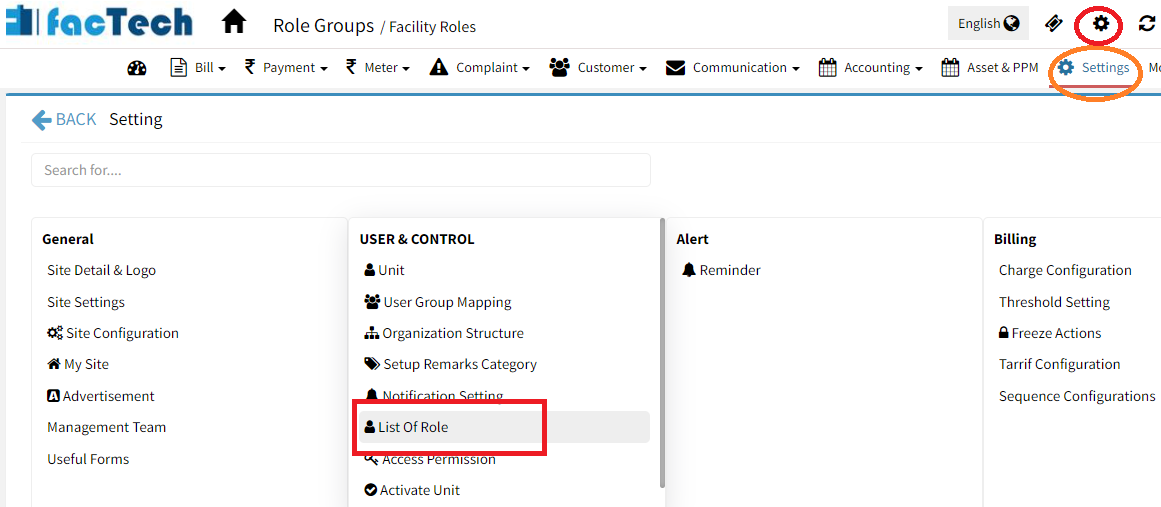
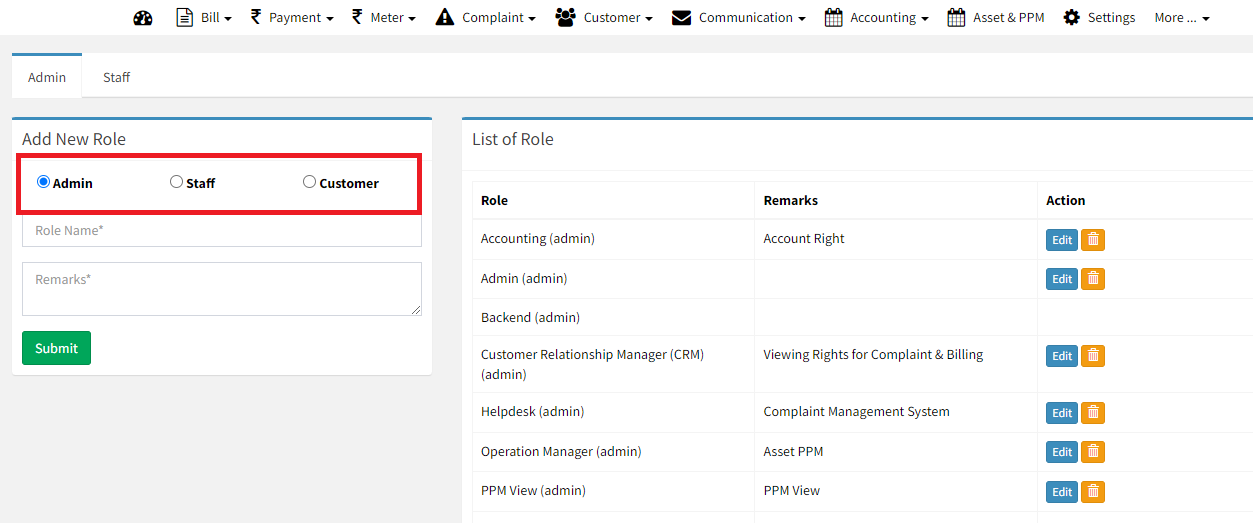




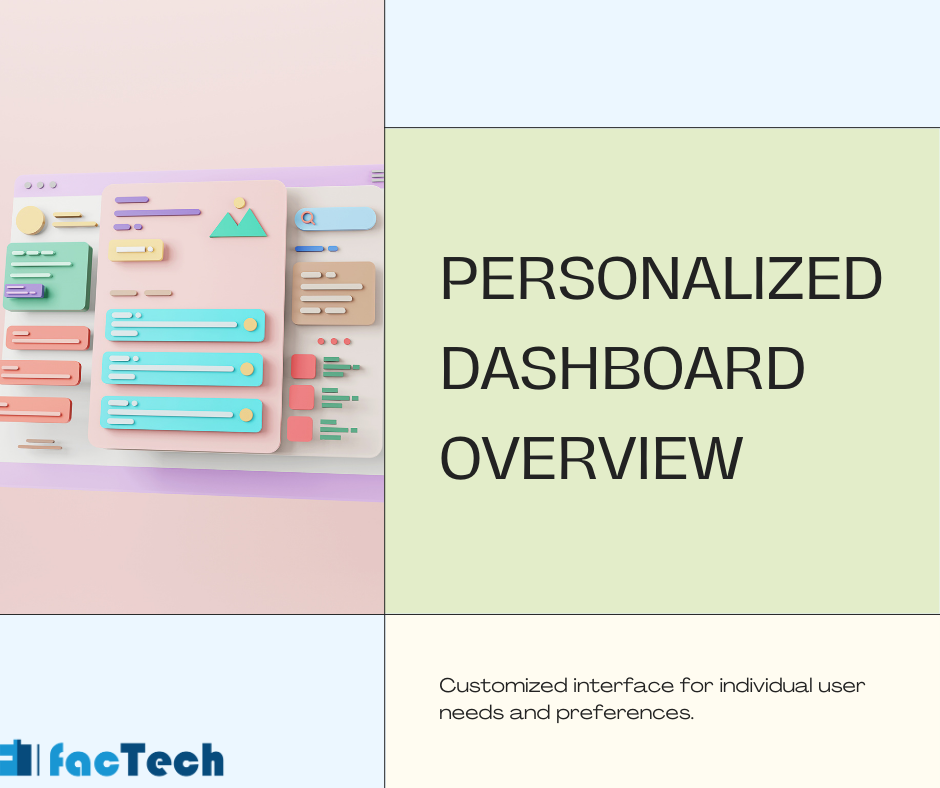
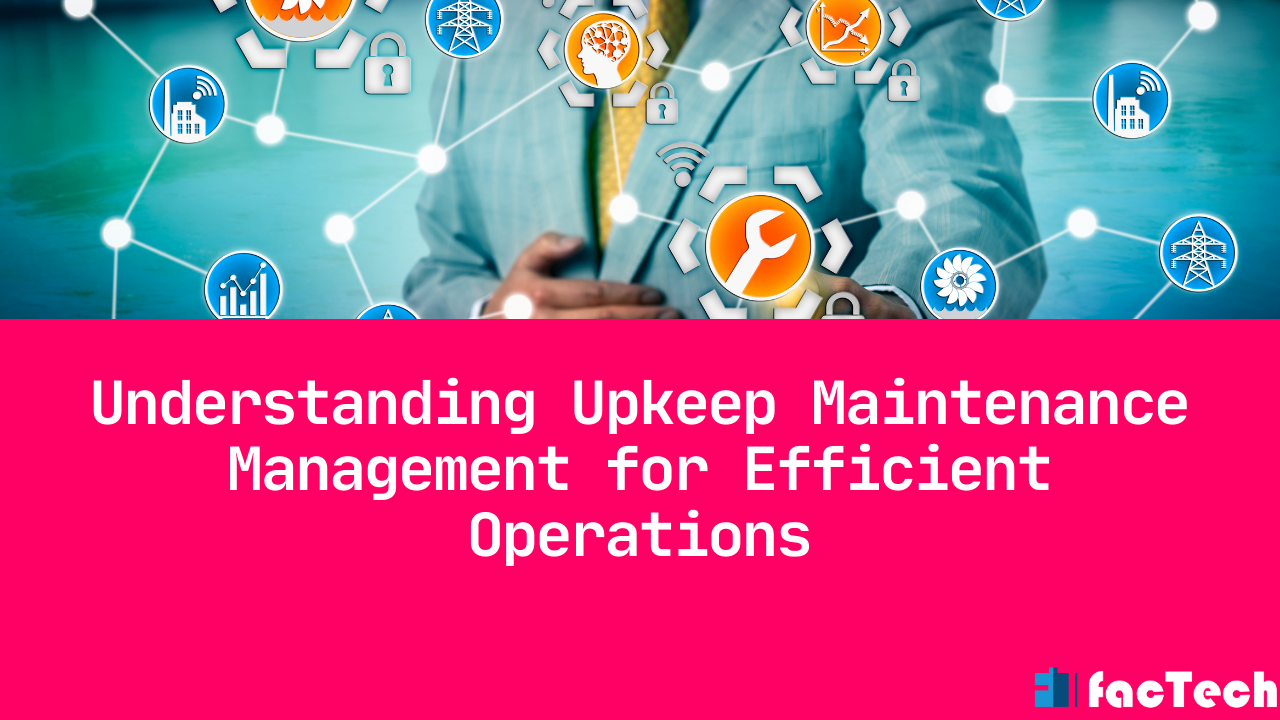
Leave a Reply
You must be logged in to post a comment.