How to add reading?
Click on Meter Menu > Reading > then click on Add Reading Menu present right top corner.

Now Search the unit no for which you want to add reading. then fill the desired details.

We can see added/uploaded reading Cluster wise, between date or individually, Menu -> Meter -> Search Reading Refer below image for reference.



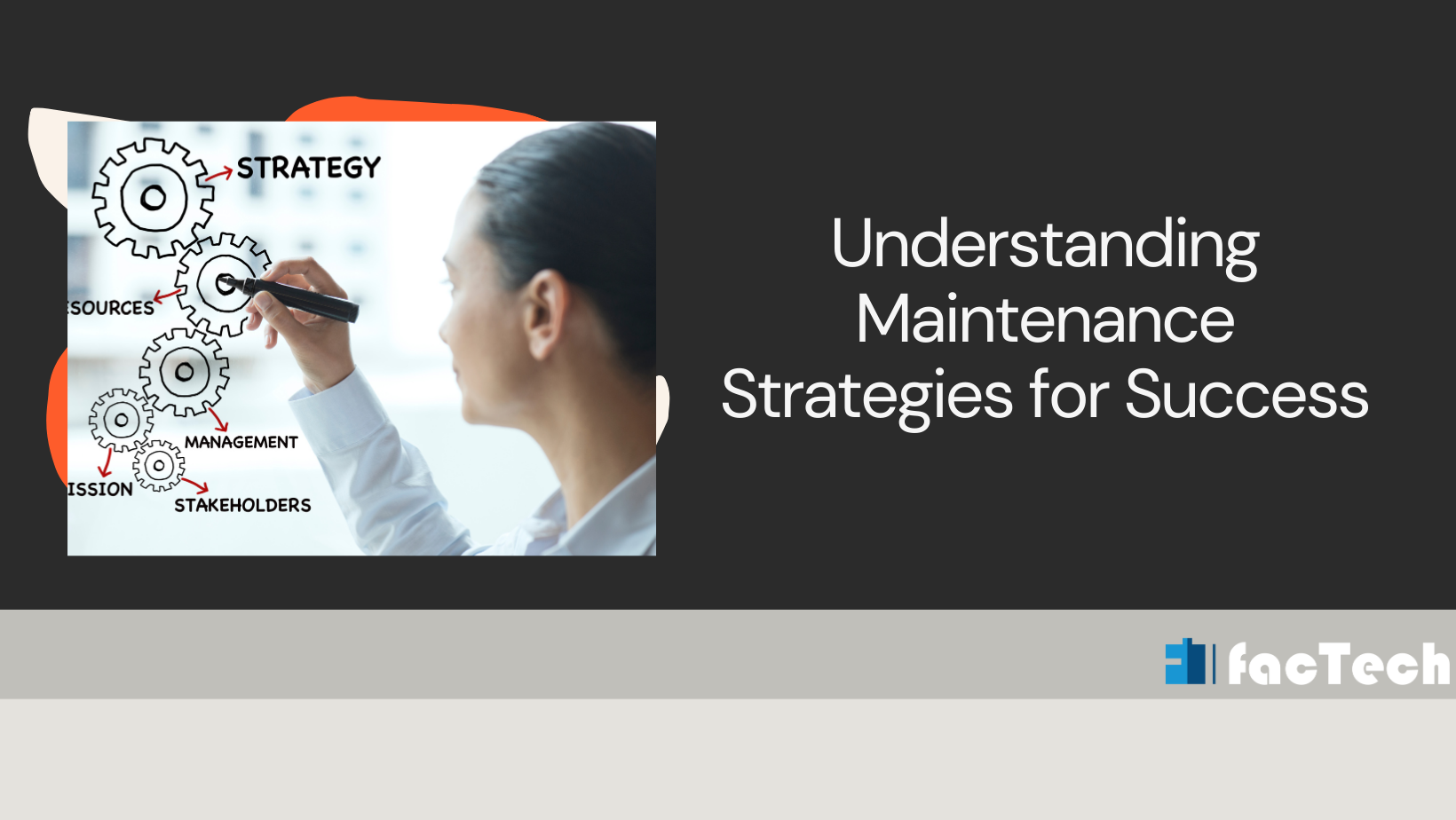
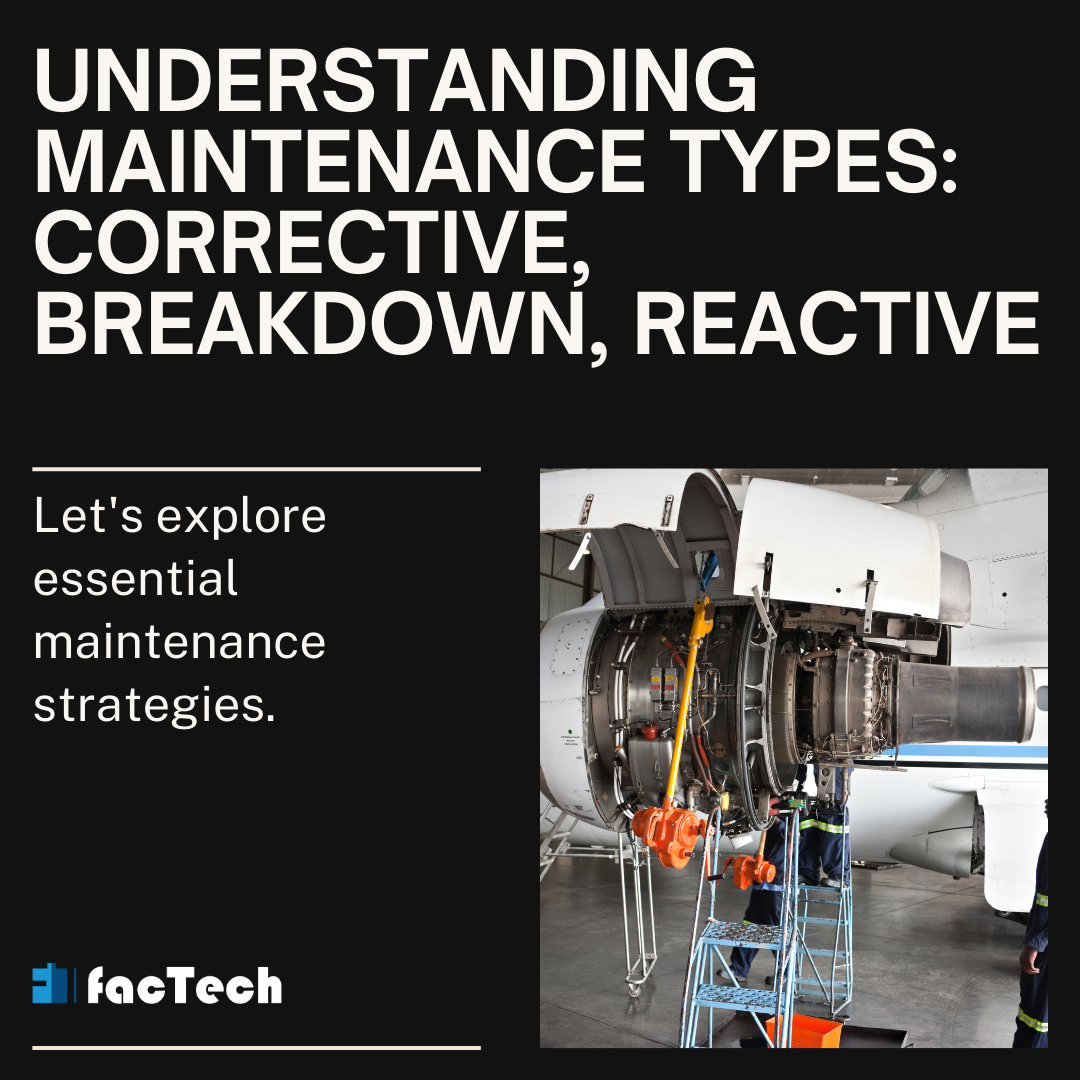

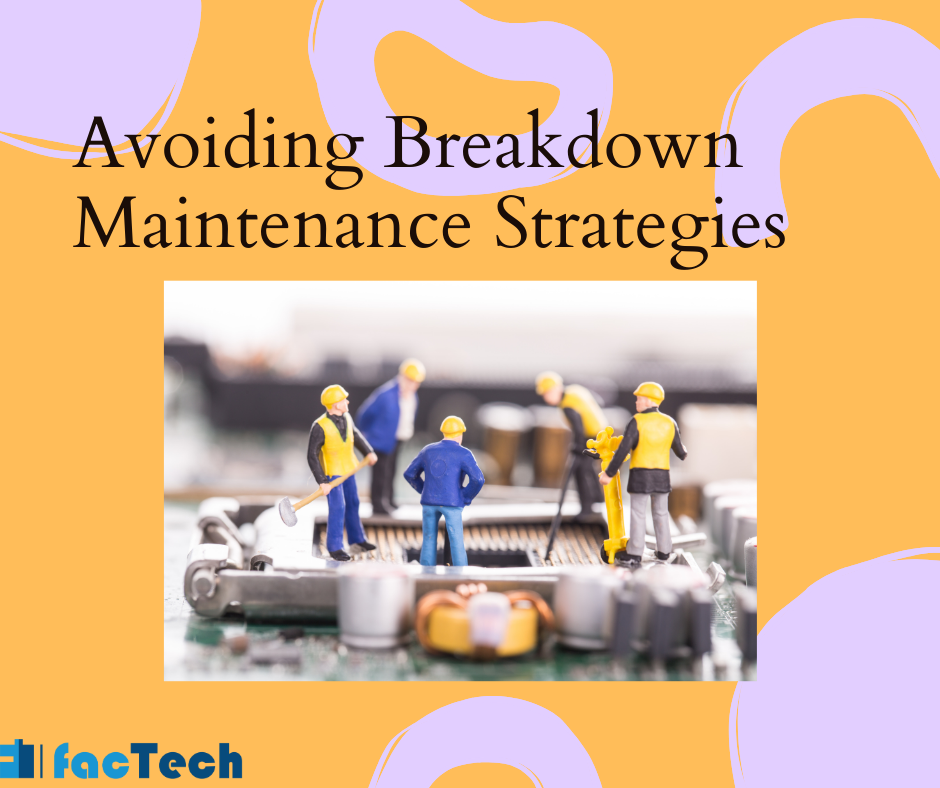
Leave a Reply
You must be logged in to post a comment.