How to add Warehouse in Inventory Management?
Step 1.
After login to Inventory Management, click on the setting option from the upper right of the screen( cursor pointed).

Step 2.
Click on the warehouse ( refer screenshot)
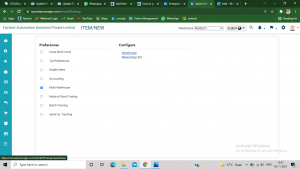
Step 3.
Now click on +Warehouse option from the upper right of the screen.
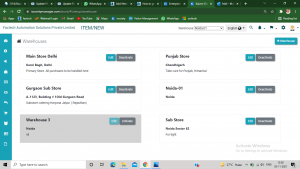
Step 4
Now add Name ,address and description of the new warehouse.
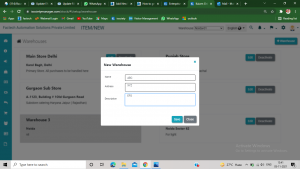
Now you can see your added warehouse( refer screenshot)
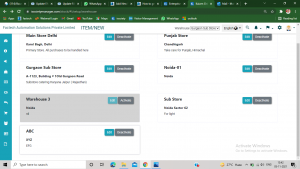
Thank you!!
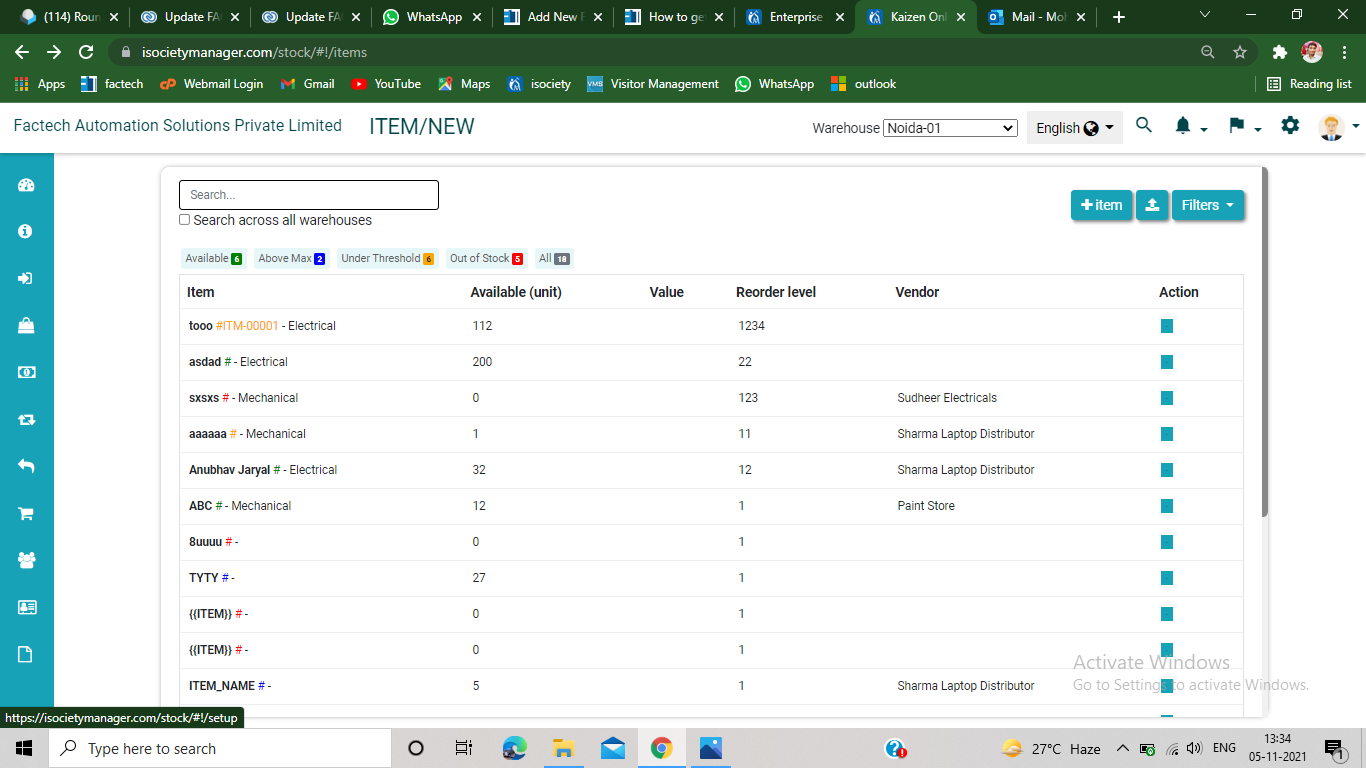






Leave a Reply
You must be logged in to post a comment.