How to Add new Admin User?
If you have admin rights to create users and roles for your site, you can create new admin login in the System.
- To view the existing admin or facility Users. Go to Settings -> List of Role
- In the below UI Click on Staff Tab – to view all Staffs. Then click on Admin to see the list of admins. Refer How to add new role?
- The list of all admin users will be displayed

- If you don’t find the name in the list you can click Add New Admin button. Enter the details in the screen shown:

- Login Id will be Mobile No or Email entered while adding new Admin User.
Note: Email Id is recommended as support tickets and other communication will be through this email.
-
- You can choose the role you want to map to the new User.
- If the same login id is already used in other roles – say, Complaint Supervisor, etc., then check Allow duplicate number?
- The new login person can use OTP, or if you want to set specific password, you can use Change Admin password
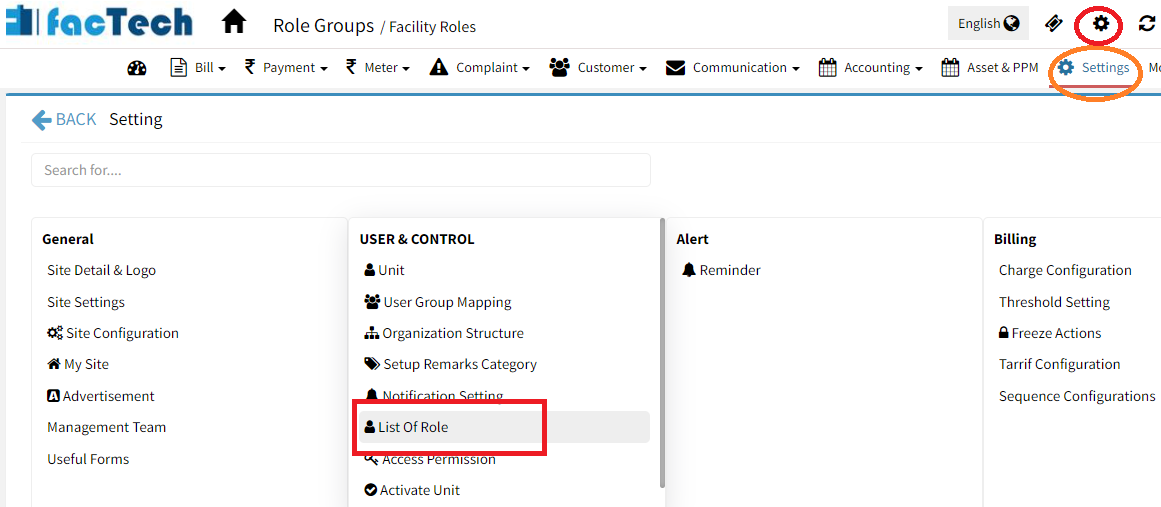
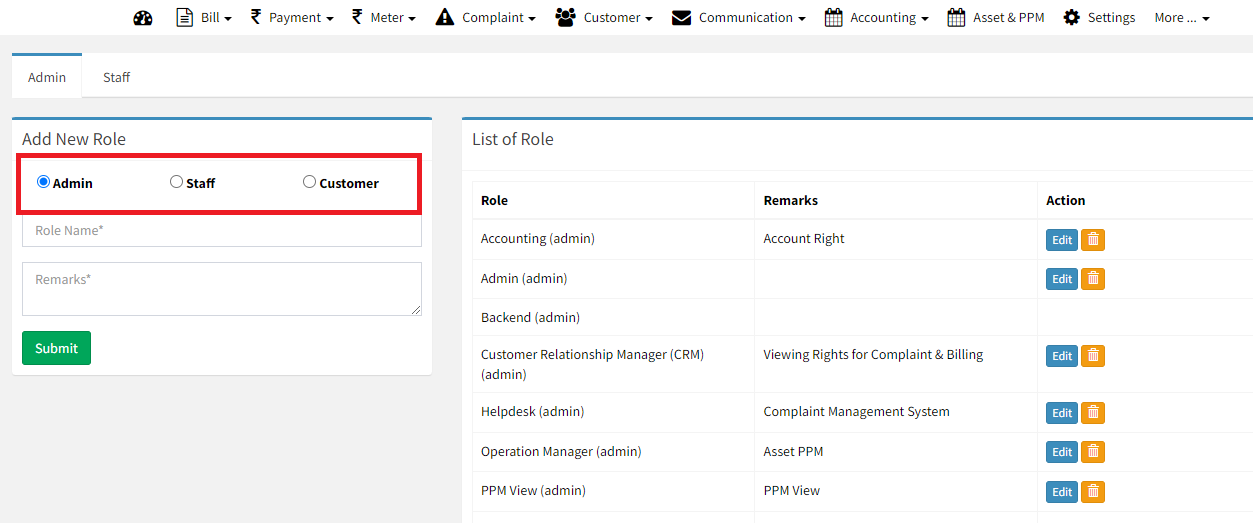






Leave a Reply
You must be logged in to post a comment.