How to import assets?
Many times there is need to import assets in bulk. You can upload all your assets data in one go by importing asset excel.
- Open Kaizen: Asset & PPM
- Asset Management Dashboard with all menu options on the left side will be displayed. Click on Maintenance-> Asset Icon to go to Asset UI.
- Click on Import Asset at Top right in the Asset UI.
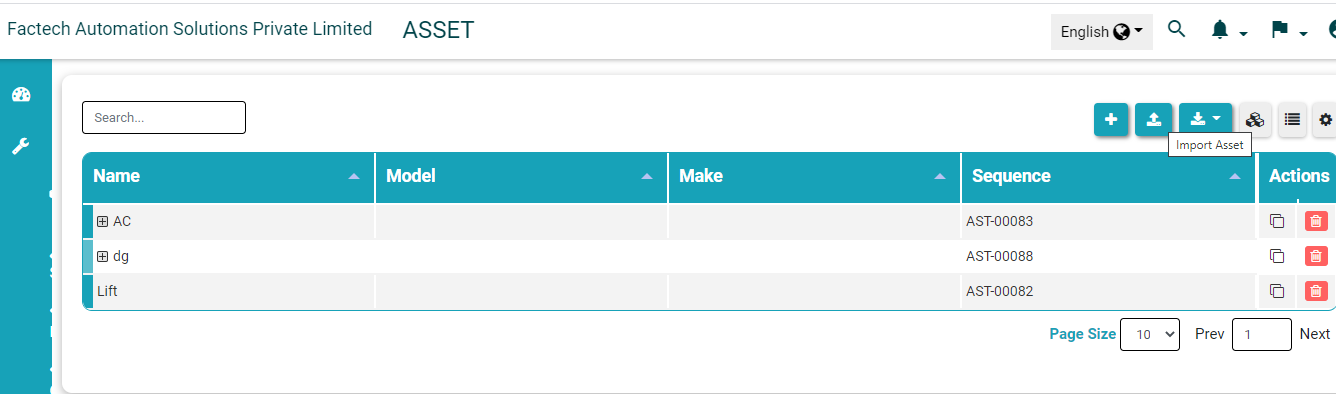
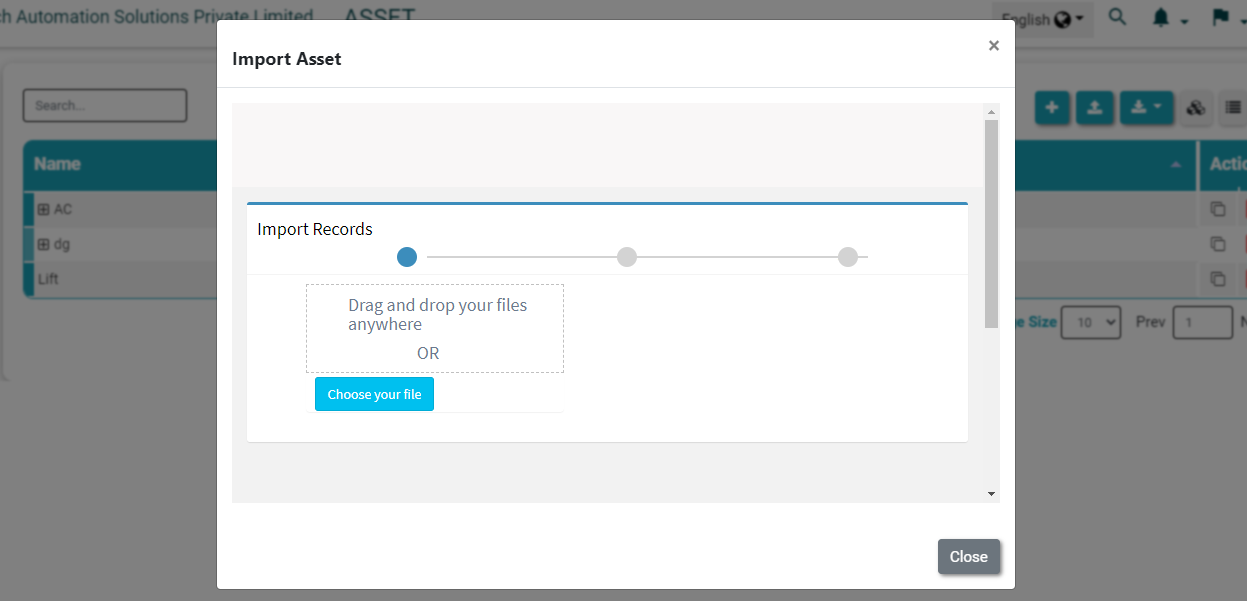
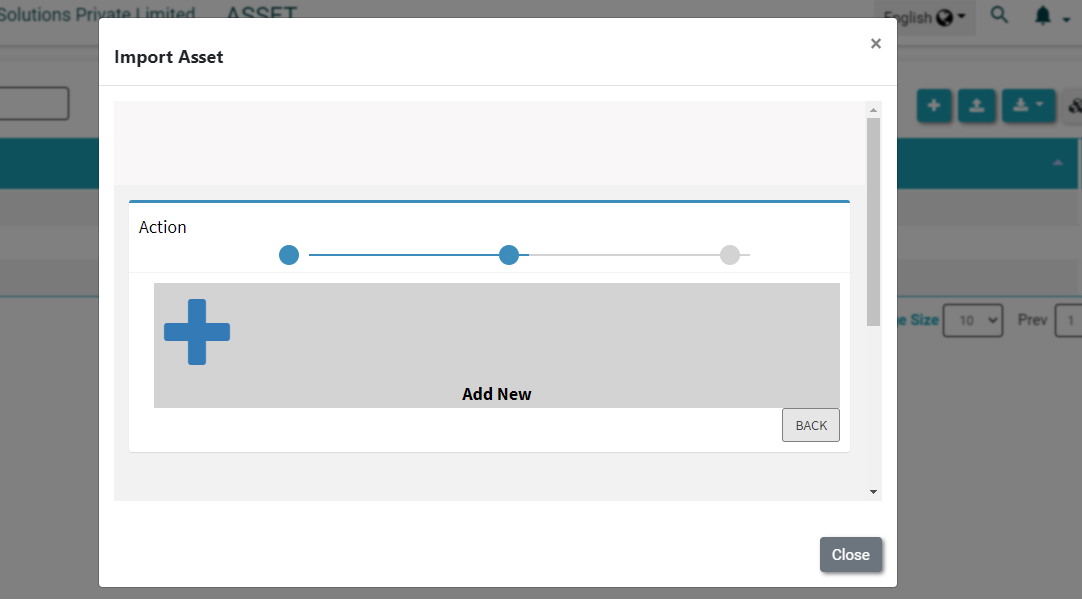
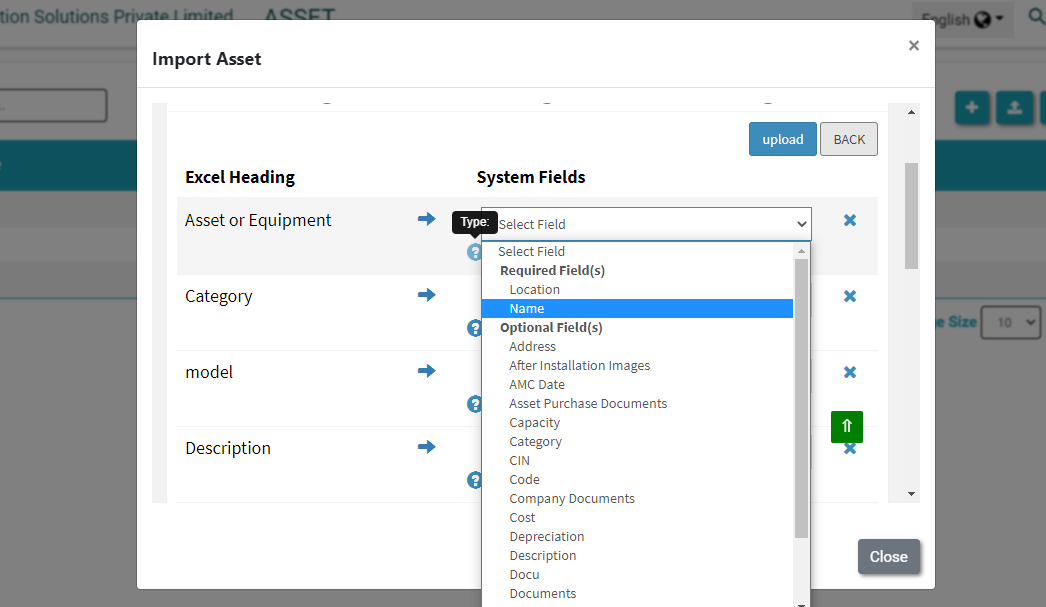






Leave a Reply
You must be logged in to post a comment.