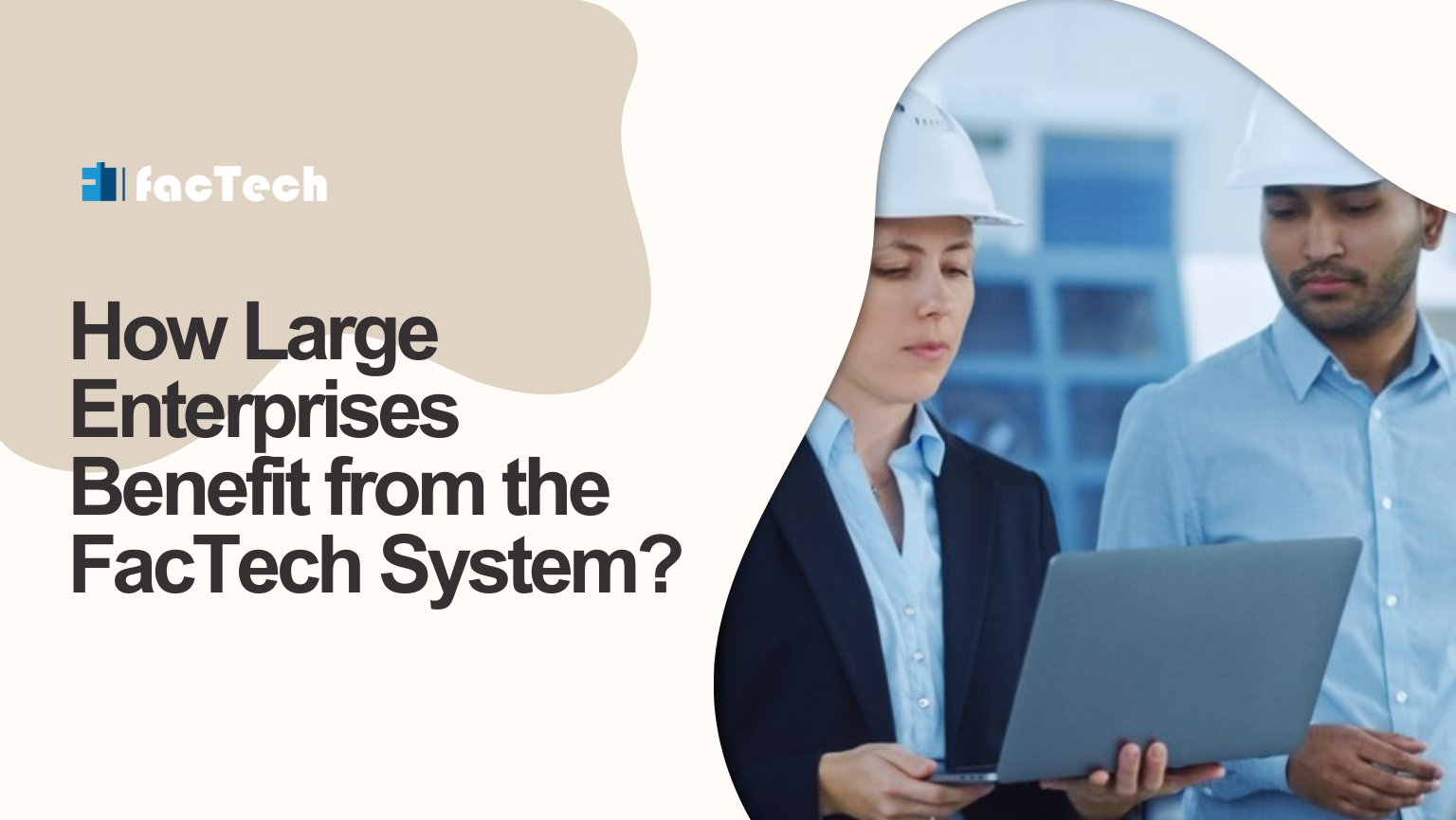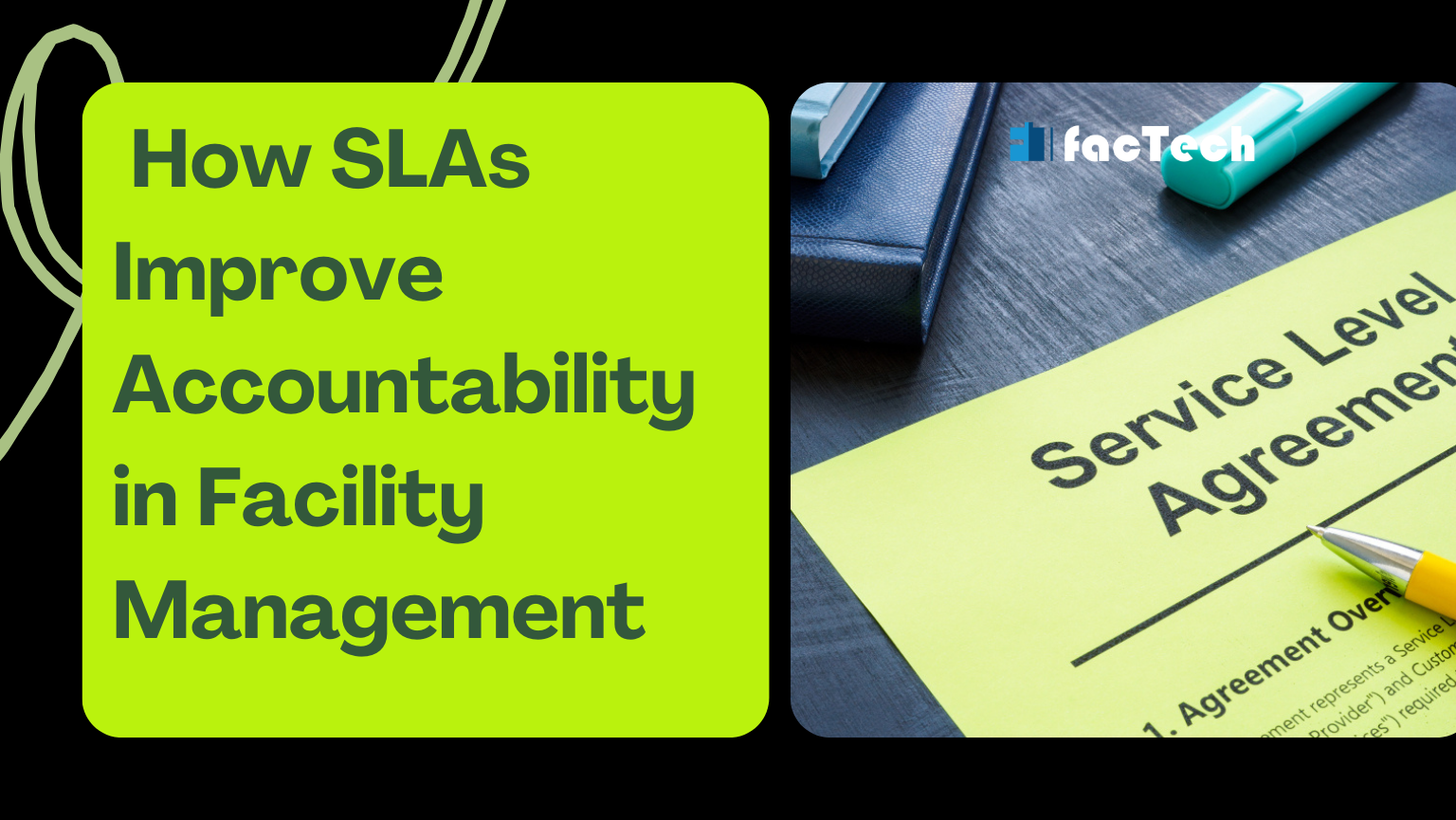LT Panel Maintenance – Why & How?
What is Low Tension (LT) Panel
LT Panel is an electrical distribution board that receives power from generator or transformer and distributes the same to various electronic devices and distribution boards.
What is use of LT Panel
LT Panels are used with low tension cables to obtain power from the generator or transformer and distribute electricity to various electrical devices and distribution boards. LT panels are designed to function at lower voltages (up to 690 Volts) with low insulation levels.
LT Panel Maintenance Procedure
- Put OFF the supply where you want to carry out the work.
- Provide a board “Men at work do not switch on”.
- Remove the fuses if required use fuses puller.
- Ensure you are standing on an insulating rubber mat.
- Use foot ware while doing the work.
- Have proper tools like insulated plier, test lamp, tester, wire stripper, and fuse puller.
- Ensure conductor is dead before handling it.
- Carry out the maintenance.
- Before charging the supply, ensure that no tools are left inside the panel.
- Close the doors of the panel.
- Leave the workplace only after satisfactory trial.
- Frequency for preventive maintenance of the low tension panel is once in a six month.
13. Operation for Closing Air Circuit Breaker
- Ensure breaker in proper position inside the panel.
- Ensure that “TRIP CIRCUIT HEALTHY” indication appears on the panel.
- Check incoming voltage between R–Y, Y-B and B-R on the volt meter provided, it should be 415 to 430 volts wherever applicable.
- Charge the closing circuit breaker by the to and fro movement of the handle provided on the breaker.
- Repeat the step 4 until the spring indicator on breaker show charged.
- Ensure the spring indicator on breaker show spring charged.
- Push the green close button to close the circuit of the breaker.
- In case of Auto mode breaker will be continuously charged.
14. Operation for Opening Air Circuit Breaker
- Push the Red open button to open the air circuit.
15. Operation for Closing Main Feeder Circuit
- Rotate the feeder handle in the clockwise direction from 0 to 1 position.
- Ensure red color indicator will be “ON”.
16. Operation for Opening Main Feeder Circuit
- Rotate the feeder handle in the Anti clockwise direction from 1 to 0 positions.
- Ensure red color indicator will be “OFF”.
Factech provides Digital Facility Management Software where you can maintain and upkeep assets like LT Panel. Click here to contact.
References:
https://www.pharmaguideline.com/2008/02/sop-for-procedure-for-operation-and.html