How to assign permission to role?
- Go to Setting->Access Permission
- Select the role for which you want to change the permissions. You can see all the permission currently assigned to that role. Start typing in the search box to filter the permissions.

- Click on Edit Permission to update the permissions for the role

- Check the permissions as per your needs and click on update.

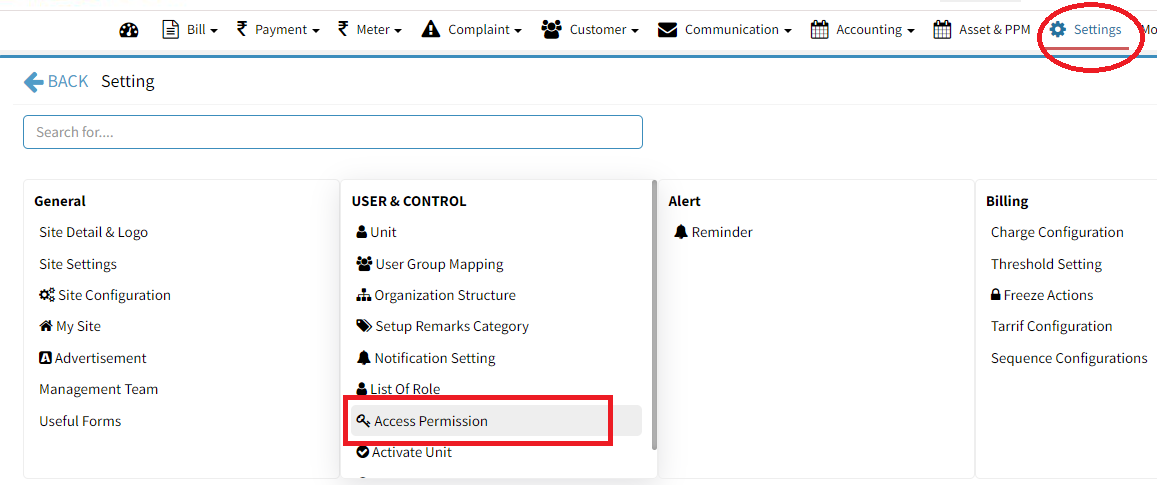






Leave a Reply
You must be logged in to post a comment.