How to activate Occupants login?
Import Residents /Occupants / Units Data
Once site is registered and occupants data is being uploaded in System.
Activate Occupants
As a facility or admin, you have full control to activate or reactive any occupant login. When a new site is registered, the first time you need to activate occupants so that they can log in iSocietyManager mobile app.
- Go to User-> Activate Unit

- In Activation UI, you can choose options like:
- Show Only Non Logged In: Display Units which are not yet logged in. It filters already logged in Units.
- Owner: Send activation only to the owners of the Unit.
- Tenant: Send activation to Tenants, if not checked, then activation will not be sent to Tenants.

- Select Units or Check All and click on Send Activation. The activation message will be sent in all selected units on valid mobile number and email.
Occupant Communication
All activated Units ( Owners + Tenants) receive SMS / Email. The communication contains
- User guide for how to login and
- Mobile App Download Link
Below is an example:
SMS Template
Respected , Welcome to . You have been registered for unit no: as Resident. You can login using your registered email or phone no and password is ~ENC1~ . User guide link http://bit.ly/2LsTmCx. Download App at bit.ly/2GQsFmb
Occupant Login in Mobile App
Occupant User Guide
Features in Occupant Mobile App Overview
References




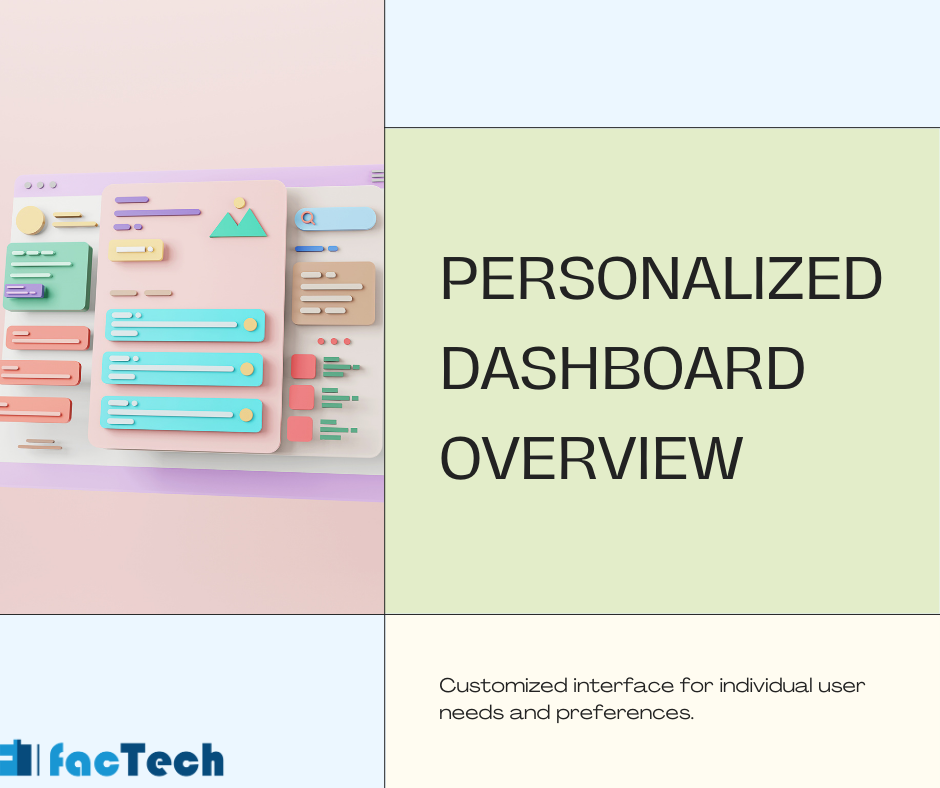
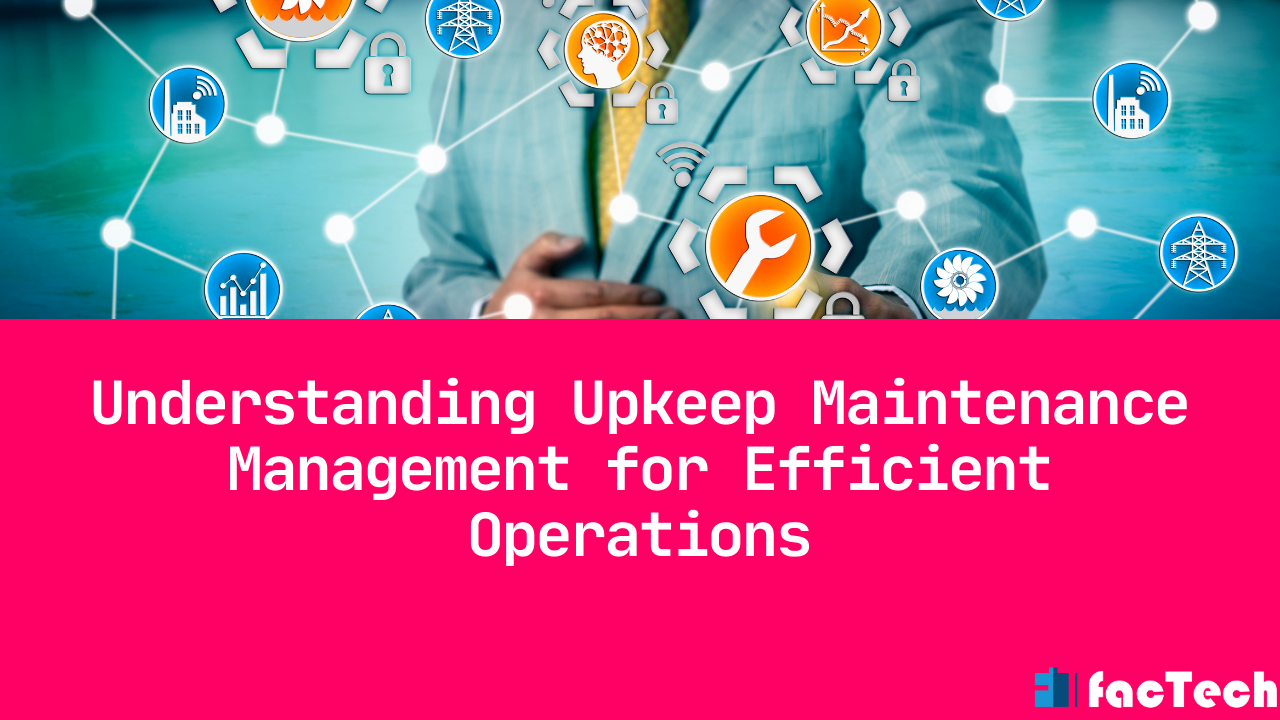
Leave a Reply
You must be logged in to post a comment.