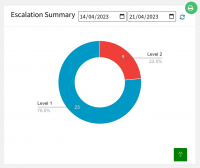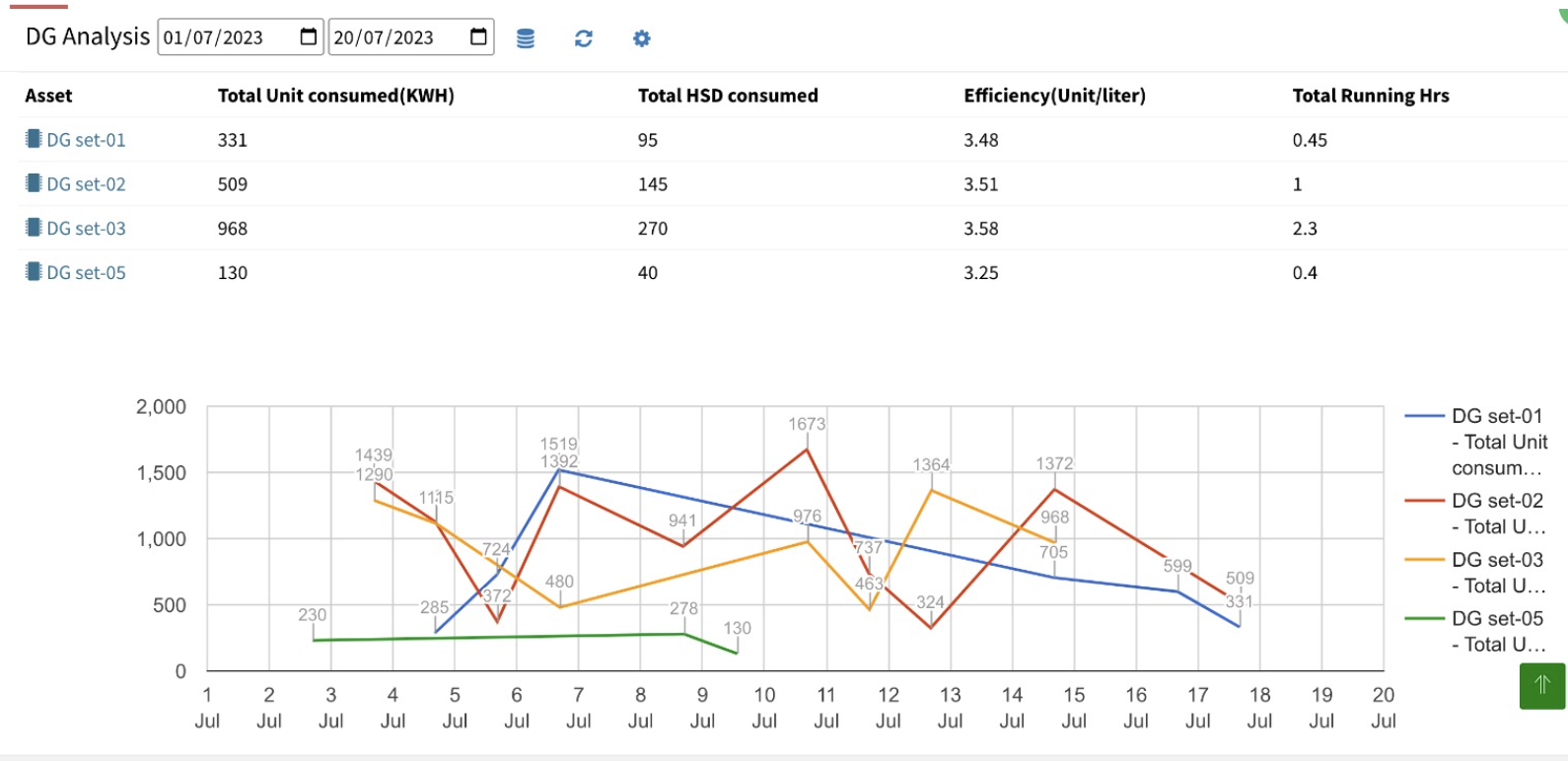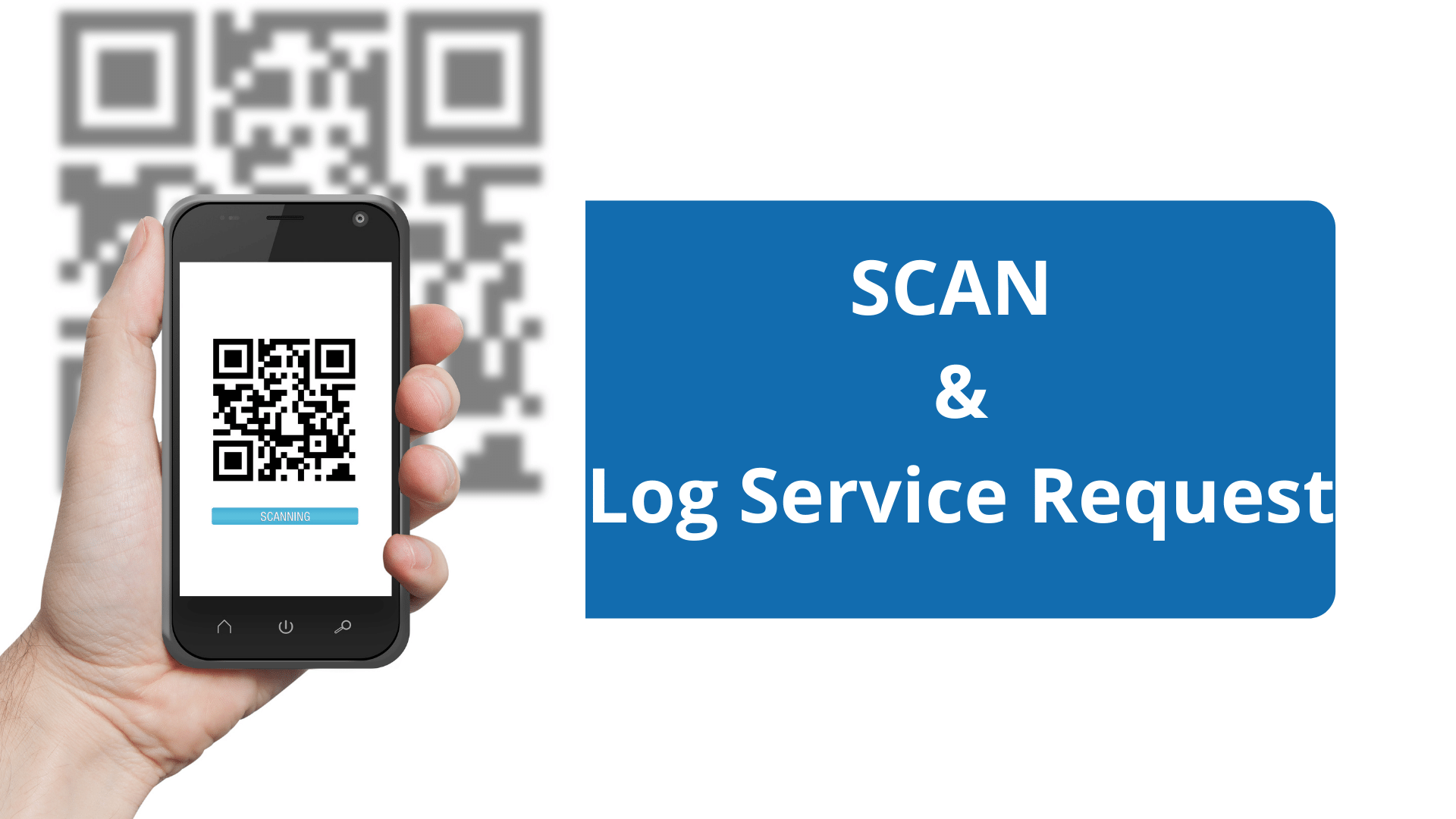Using Change Management for CAFM Implementation
Change Management For CAFM Implementation
Change management is the method by which an organisation describes and implements a change in a business process, or the start of a completely new business process.
There are several scenarios in which change management should be used to make a process easier.
Facility Management Software or CAFM implementation comes under change when a new company-wide tool or technology is being implemented.
During the CAFM implementation process, user adoption is key to success, which is aided by adequate change management. User adoption is a goal many organizations focus on in the CAFM implementation process.
Where Change Management fits
While change management is important, it is only one of several steps in CAFM implementation, which includes:
-
Developing goals and objectives -
Determining resources needed -
Getting management on board -
Developing a plan and structure -
Confirming which assets, inventories, Compliances, AMCs
After the assets have been confirmed and accounted for, change management should take place. Once change management has been completed, the CAFM implementation process continues with:
-
Gathering all data needed to enter into the system -
Importing the gathered data -
Developing workflows -
Creating a reporting process -
Training users of the CAFM -
Auditing the implementation process -
Developing a plan for continuous improvement
Steps of Change Management
There are 6 steps of change management when implementing a CAFM, and all of them need to be carried out for optimal success.
Step 1: Opportunity
The first step is to define the opportunity that implementing a CAFM represents. It is the role of the facility manager to explain the reason for CAFM implementation to upper management (if needed), employees and technicians. Common reasons facility departments want to implement CAFM software are to better track and manage effectively
-
Asset Management -
Inventory Management -
Preventive Maintenance -
AMC & Contracts -
compliances -
Housekeeping -
Complaints or Service Requests -
Feedback -
Visitors -
Attendance -
Procurement -
Billing & Collection
Step 2: Direction of Change Management Process
The second step in the change management process is for the system administrator and/or the facility manager to define the direction, meaning what the end result will look like and why the change is occurring. Implementing CAFM software means that the facility team will move from a reactive to a proactive mindset.
Preventive Maintenance
With the ability to schedule preventive maintenance work orders in advance, the focus can shift to doing more proactive maintenance. When assets are maintained regularly before they breakdown, it helps to reduce asset downtime, which means production can work more efficiently, increasing company profits. A CAFM will also reduce maintenance costs over time, making the facility team more effective.
Asset Management
With asset management, we can tag & track assets, gauge their correct financial value, plan better about asset replacement or maintenance. CAFM will also help to get the asset performance insights. For example refer below chart depicting different DG performance
Inventory Management
The first way to use inventory management is to forecast and optimise your stock levels. Next is slashing off inventory storage costs. As aforesaid, you can ensure an optimal stock to cut back on the holding costs. You can leverage historical data on stock levels and purchase transactions to predict future demand. You can streamline and automate inventory processes like order processing, stock counting etc.
AMC & Contracts
With CAFM, you can track all your AMC and contracts with ease. System proactively notify management, vendors & other stakeholders for any contracts, which are going to expire.
Compliances
You can maintain all compliances history and maintain digital library of compliance related documents, certificates, etc. System send alerts as per configuration to ensure that no compliances get expired.
Complaint Mangement
Complaint management in a facility is vital for maintaining customer satisfaction, safeguarding the facility’s reputation, identifying operational weaknesses, ensuring compliance, and fostering a culture of continuous improvement. By effectively managing complaints, a commercial facility can enhance its overall performance and success.
Housekeeping
Digital E-checklist improvesFM team productivity. Along with saving papers, they are easy to use with pictorial helps. Photo & nfc options make it impossible to proxy checklists.
E-Checklists offer several benefits, including improved accuracy, real-time data tracking, and the ability to assign and delegate tasks to team members.
Feedback
Feedback helps you collect and analyze data from different stakeholders (tenants, employees, contractors etc.). This digital solution is aiding facility managers in the decision-making process. In this blog, we’ll be gaining further insights into the manifold benefits of feedback software in FM.
Visitor Management System
If front desk reception is the first experience visitors have at your organization, how you check them in impacts how they perceive you, and often, how safe your employees feel. VMS save time and minimize error with automation, bring security to next level, maintain confidentiality, and boost your brand.
Attendance System
Attendance System empower you with easy access of attendance data, assured accuracy, allows flexibility with different options, and cost effective.
Billing & Collection
iBill automates tenant billing in a effective way. It improves recovery, save cost, help you to scale, give convenience to the user. Other advantages are:
-
Integrations with various tax and regulation portals and finance ERP’s -
Automatic reminders/alerts/notification -
Auto delayed payment charge calculation and collection -
Daily site-wise reports like collection vs invoicing, defaulters, GST, etc. -
The ability of the system to easily apply complex lease terms like (revenue share, Minimum guarantee, RS+MG, and more) -
Single click billing of Lease, Utility (Electricity/water/gas)
Procurement Software
Purchasing software can lead to improved efficiency, cost savings, better supplier management, enhanced compliance, and increased visibility into procurement processes. These benefits contribute to better decision-making, stronger supplier relationships, and optimized procurement strategies, ultimately driving business success.
Step 3: What Will Not Change
The third step of change management is for facility managers to explain to technicians what will stay the same. This is the point where many technicians need reassurance that they will not be replaced in any way by software. They will still fix assets the same way they always have. Their experience is just as valuable in troubleshooting and navigating asset history and issues. CAFM software does not make them expendable. It won’t make their jobs harder, and as long as implementation is done correctly, in the long run, it will make their jobs easier. The purpose of CAFM software is simply to track fm processes, work orders, helpdesk, vms, attendance, feedback, billing and inventory.
Step 4: What is Changing
The next step in change management is explaining what will be changing. This is the job of the facility manager, possibly in collaboration with the operations manager or other members of upper management. With CAFM implementation, the way work orders are managed, how complaints are tracked, how feedback is taken, how AMCs, compliances & AMC are managed, how visitors are tracked and how asset information is recorded and stored will change. Facillty requests will also be managed in one portal through the software rather than through multiple methods such as email, word of mouth, and spreadsheets. The way inventory is managed will also change and become more organized. Change to specific processes will vary with each organization, so it’s important for facility managers to explain these changes as thoroughly as possible.
Step 5: Commitments and Next Steps
The fifth step in change management is to communicate the commitments from upper management and how they are supporting the change. The facility team may feel more comfortable with adjusting to using FM software when they know upper management is on their side and will be understanding during the transition process.
It’s also important for facility managers to explain what the next steps will be after the CAFM has been fully implemented. This can include training on new processes and how to use the software itself, new procedures for closing work orders, and learning how to incorporate CAFM use into existing daily routines.
Step 6: Who to Contact
The sixth and final step in change management is letting the facility team know who to contact with questions or concerns. These contacts will vary by organization, but may include the facility manager, system administrator, or designated CAFM power users.